How to Manage Blocked Requests
Learn how to use tester feedback to unblock Visual Editor and Plain-Text Editor tests.
When using the Test Writing Service, a request can be blocked when a test author cannot get the test to pass. This could be due to several reasons, including unclear instructions, a bug, or other issues. The test author provides details about the blocker directly to you via the Rainforest app.
Getting Blocker Notifications
You can receive an email with blocker details by enabling notifications in your account settings. Select from:
- When a test writing run is updated
- When a test rewriting run is updated
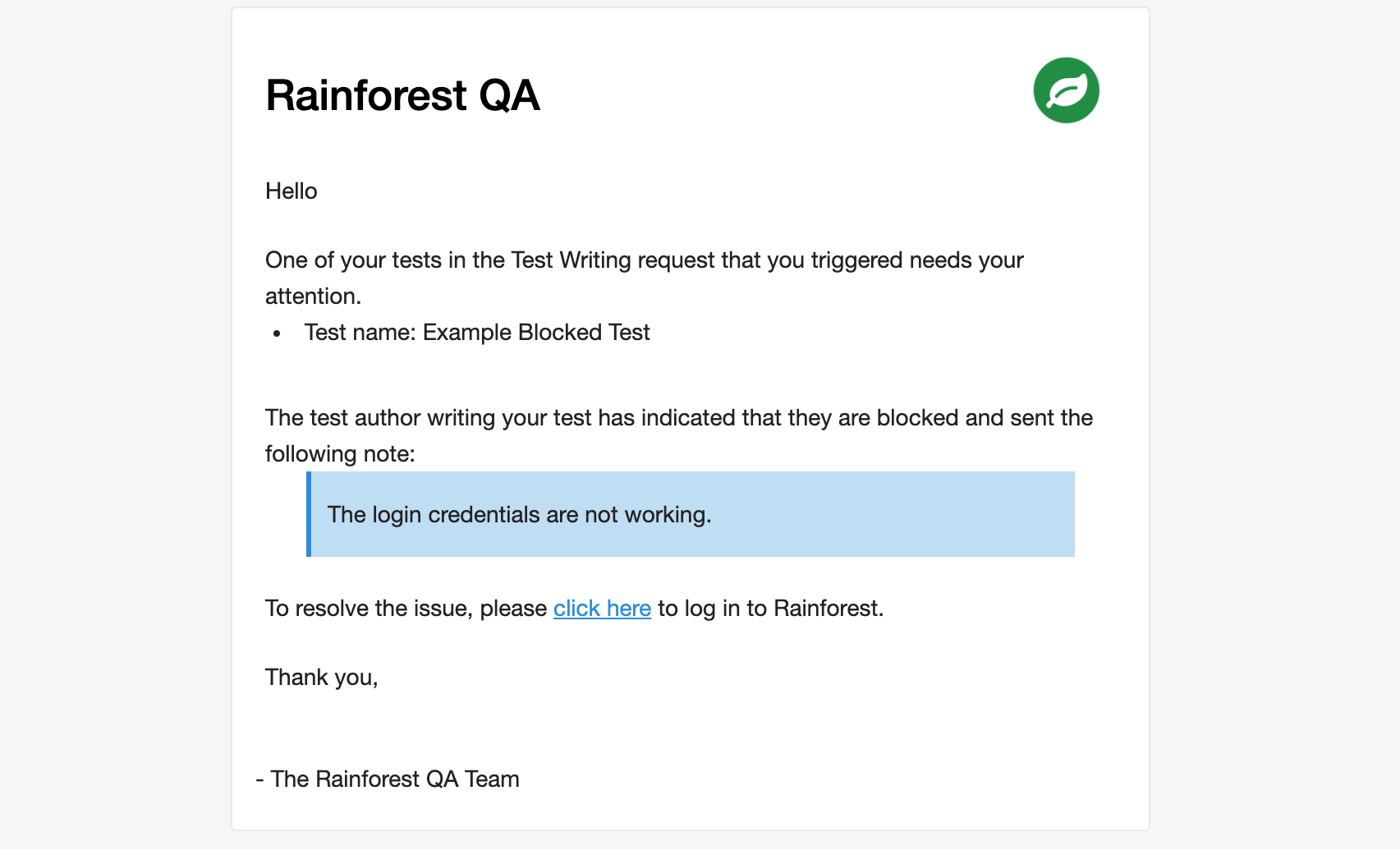
A Test Writing Service blocker email.
View blocker information on the Test Writing Service icon (pencil & ruler) in the navigation bar. Blocked tests are indicated by an orange dot.
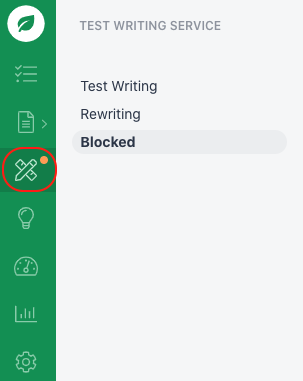
Test Writing Service icon indicating a blocked request.
Unblocking Tests
After reviewing a test author’s blockers, clear them so the author can continue working on the tests.
Visual Editor Tests
- Navigate to the blocked test.
- Click the Test Writing Service icon.
- Use the Actions dropdown to unblock the test.
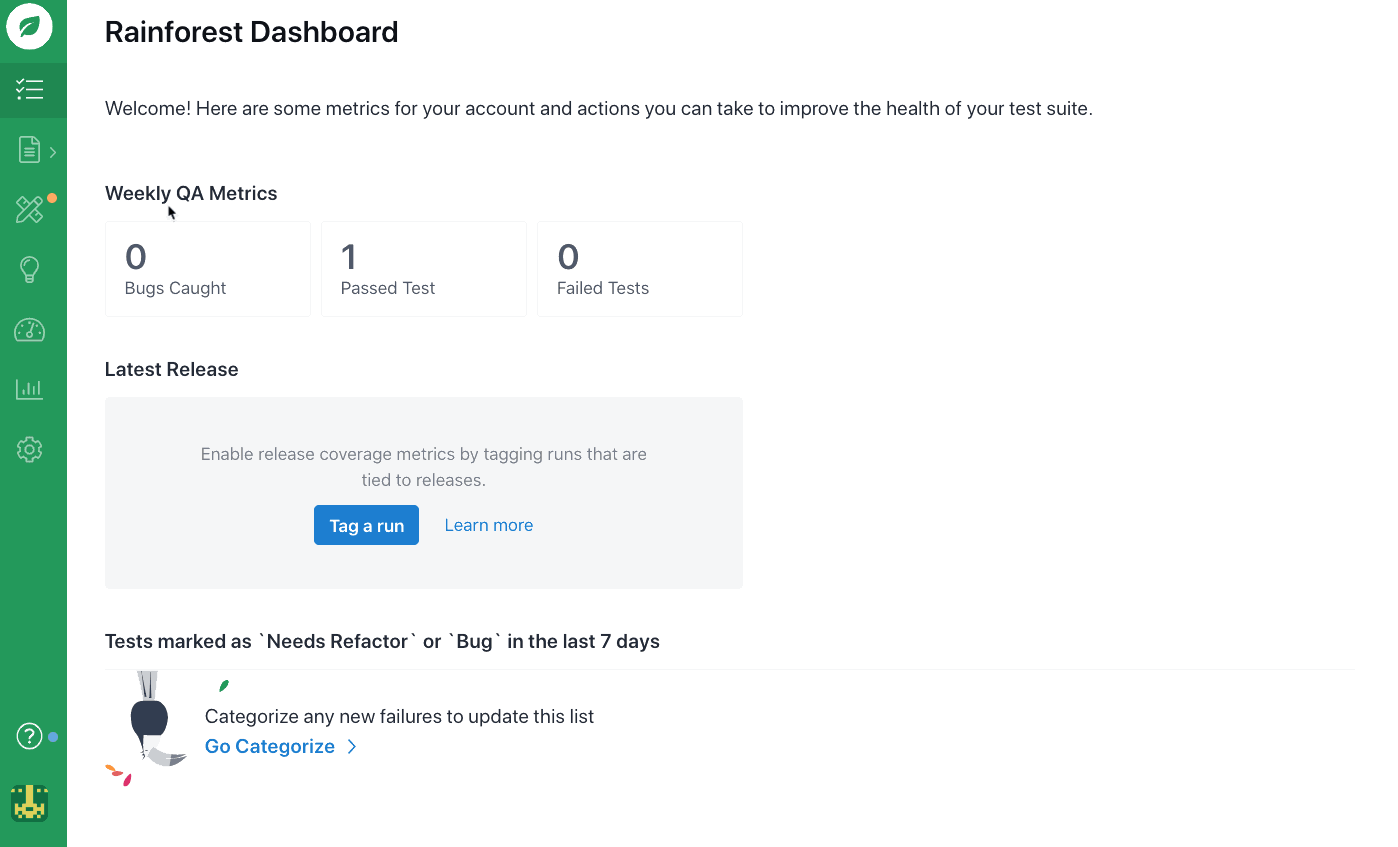
Unblocking a Visual Editor test.
Plain-Text Editor Tests
- Navigate to the blocked test.
- Use the Actions dropdown to unblock the test.
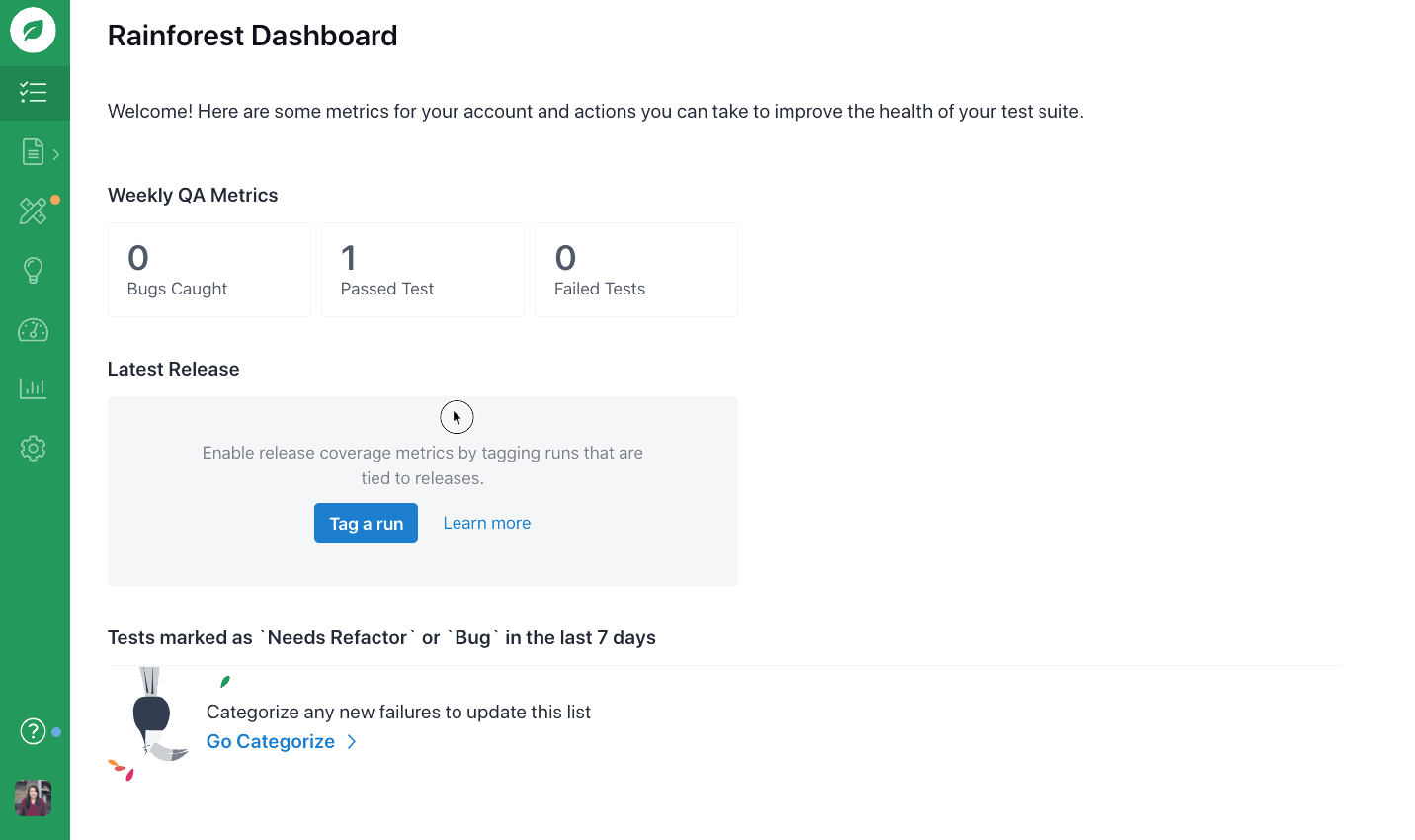
Unblocking a Plain-Text Editor test.
Unblocking Test Writing Runs
There are instances when a blocker affects the entire batch of test writing requests, such as when the environment is unavailable.
- Click the blocked test writing run.
- Click the Unblock Run button.
- Provide instructions to clear out the blocker.
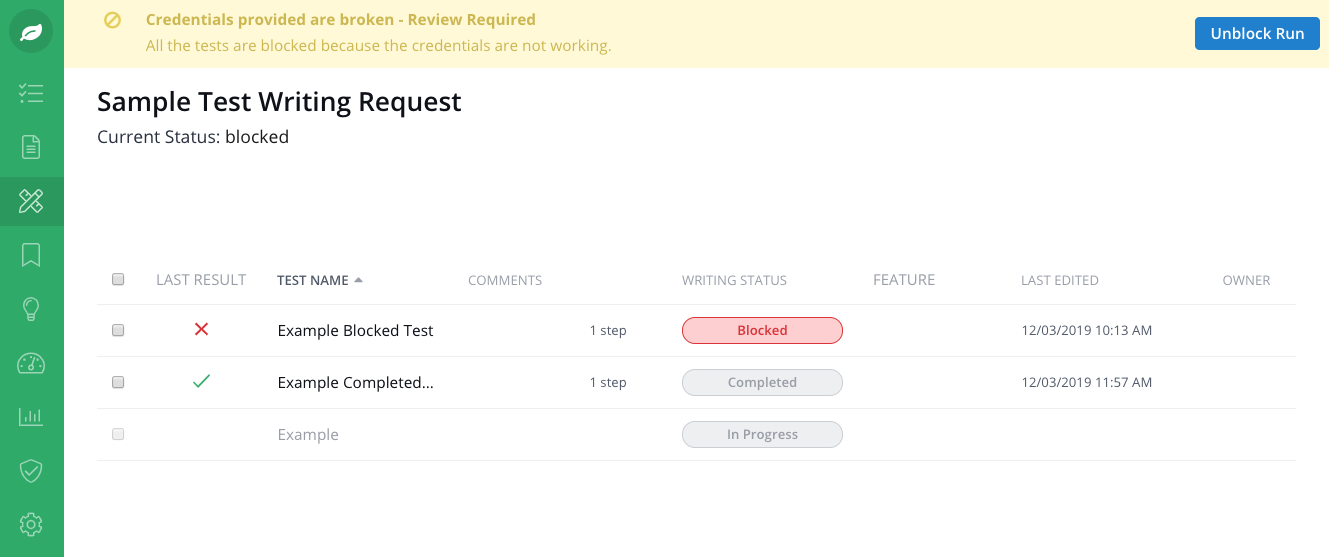
A blocker affecting multiple tests.
Unblocking Postponed Tests
Blocked test writing requests are postponed after 4 days, and blocked rewriting tests are postponed immediately. This allows you to request more tests to be written or rewritten without being stalled by an individual test.
Visual Editor Tests
- Navigate to the postponed test.
- Click the Test Writing Service icon.
- Use the Actions dropdown to continue with the test writing process or dismiss the blocker.
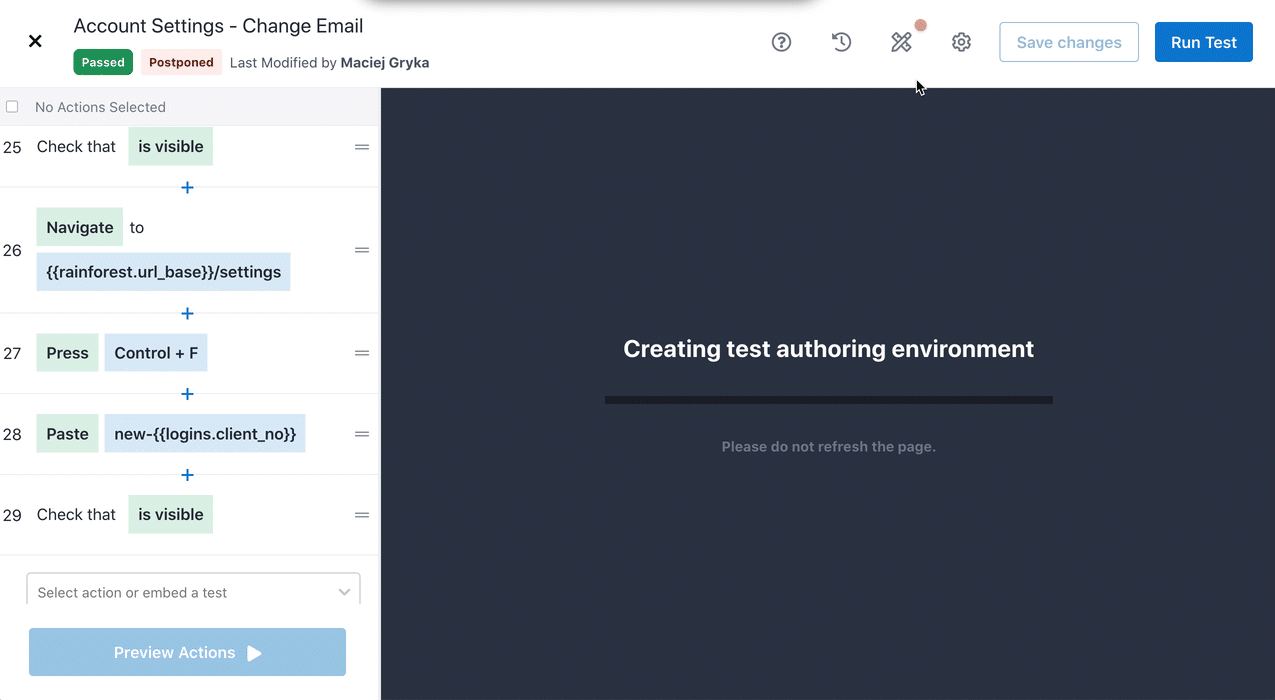
Unblocking a postponed Visual Editor test.
Plain-Text Editor Tests
- Navigate to the postponed test.
- Use the Actions dropdown to continue with the test writing process or dismiss the blocker.
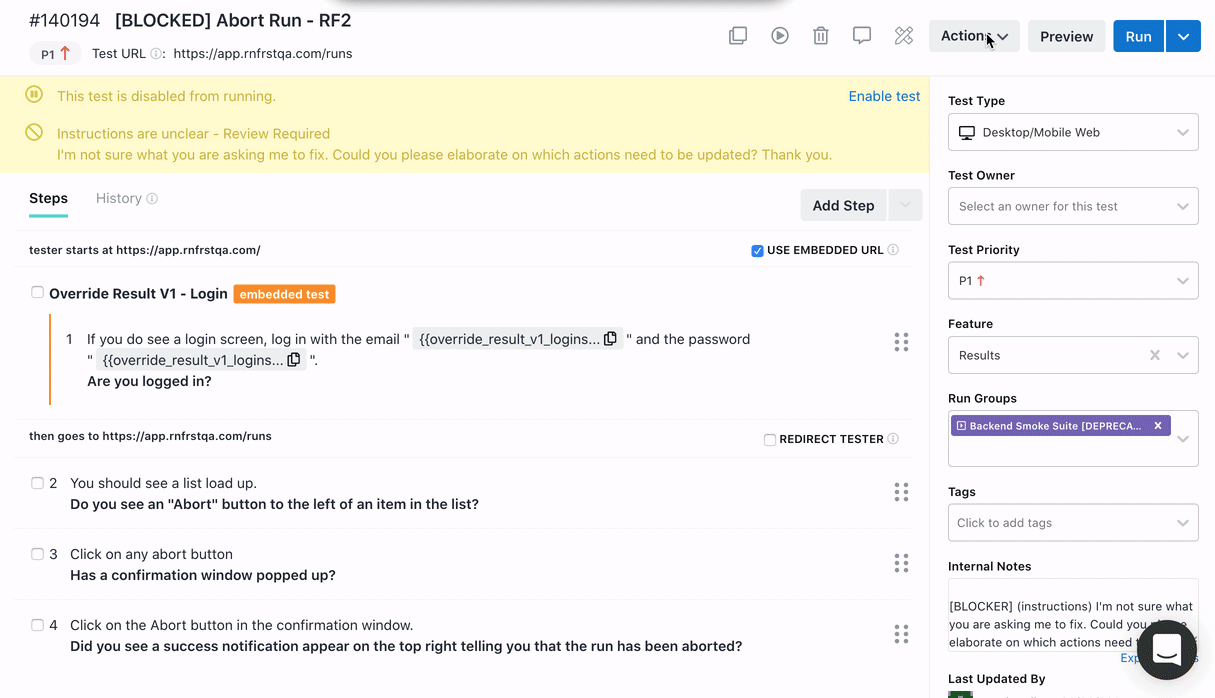
Unlocking a postponed Plain-Text Editor test.
If you have any questions, reach out to us at [email protected].
Updated 5 months ago
