How to Edit a Test Using a Past Result
Overview
When you need to make simple edits to a previously-run test in the Visual Editor, save time by taking a new screenshot directly from freeze frames already captured by Rainforest. Instead of previewing your test in the test editor or manually going through steps on a fresh virtual machine (which can be very time-consuming for long tests), you can use freeze frames captured by Rainforest during a prior automated test run.
Navigating to a Past Result
There are two way to navigate to a past result:
Option 1
- Select Open when reviewing a failed test
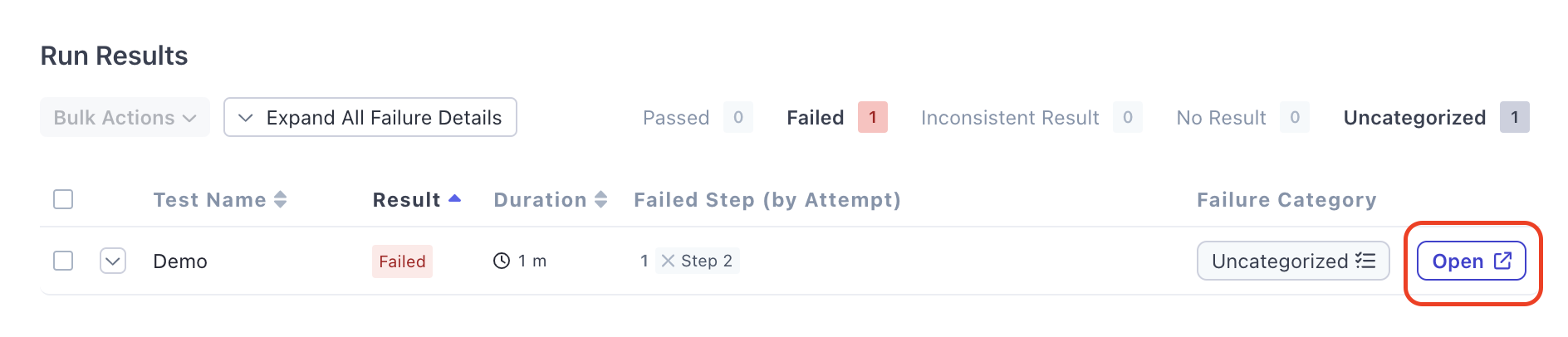
Select "Open" to open the test editor.
- When navigating from an individual result, you'll automatically be taken to that specific result in the test editor.
- Use the arrows/click through the steps to navigate between the frames listed along the left side of the screen.
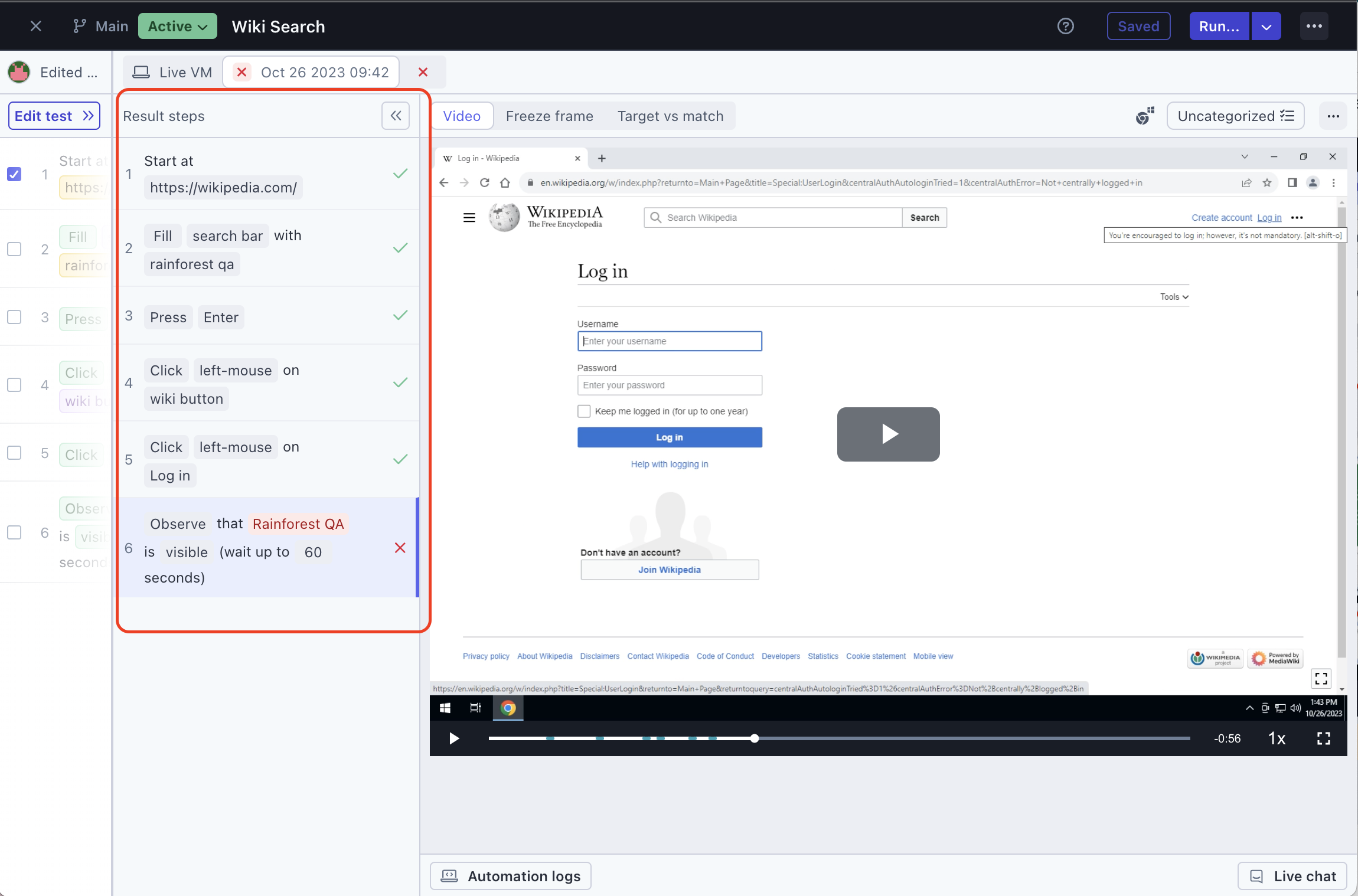
Option 2
- Open the desired test in the test editor.
- Select the past result above the virtual machine. This will allow you to create screenshots from freeze frames of that particular result.
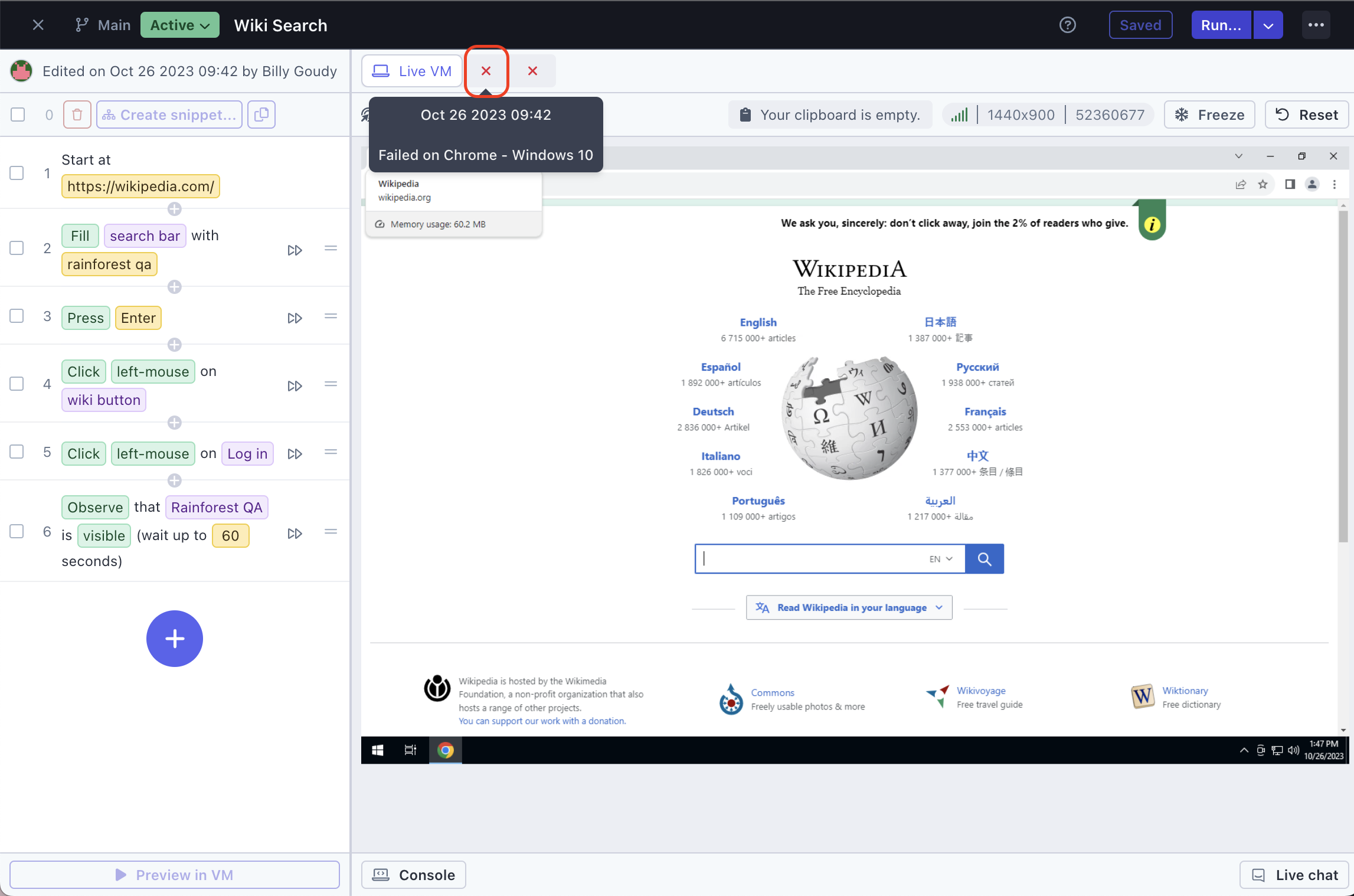
- Use the arrows/click through the steps to navigate between the frames listed along the left side of the screen.
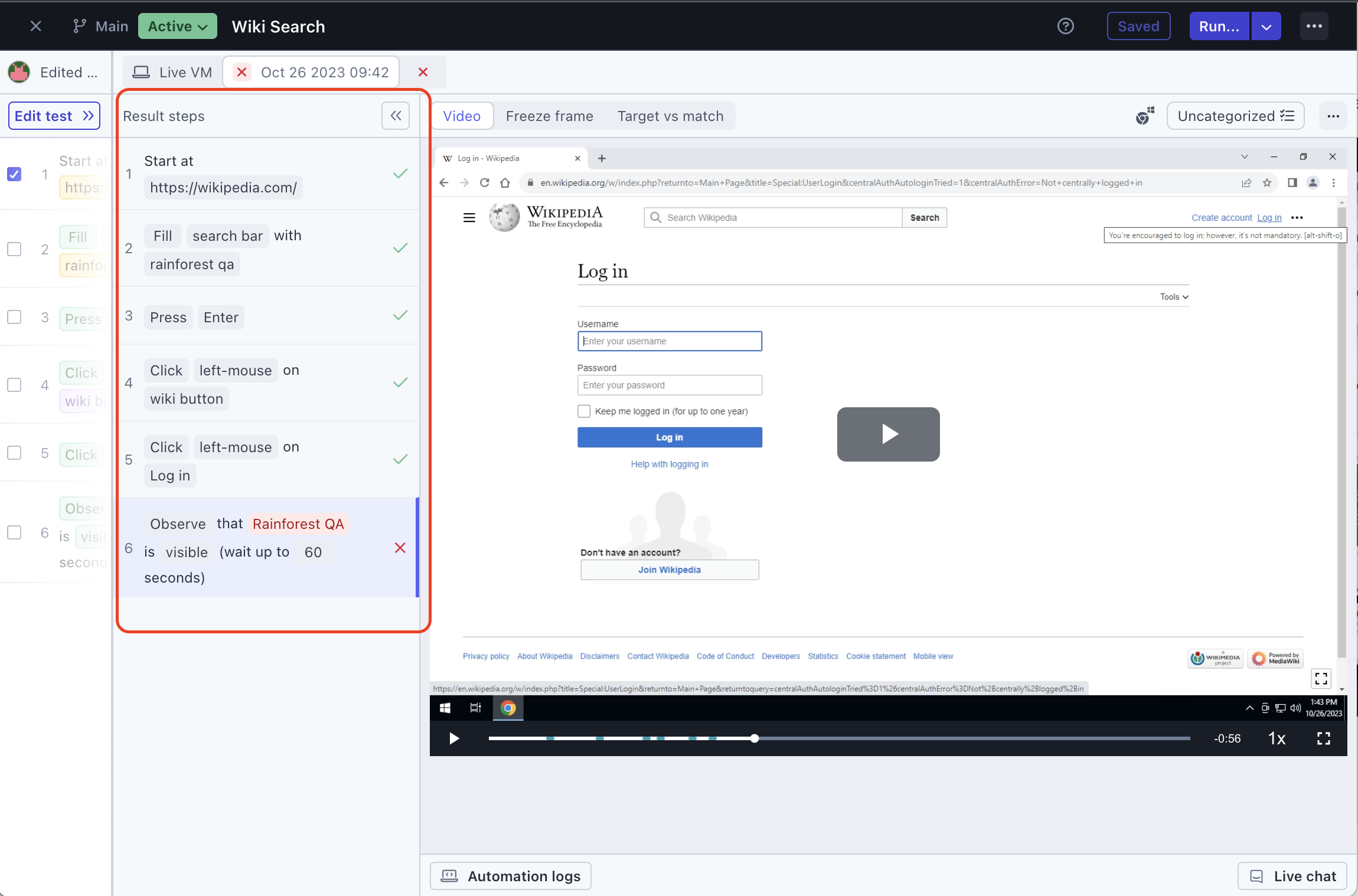
Taking Screenshots Using a Past Result
Editing your test using freeze frames follows the same steps that editing a test via live preview does:
- Add new steps or update existing steps using the left-side panel.
- Capture new screenshots using the freeze frame captured during the test run.
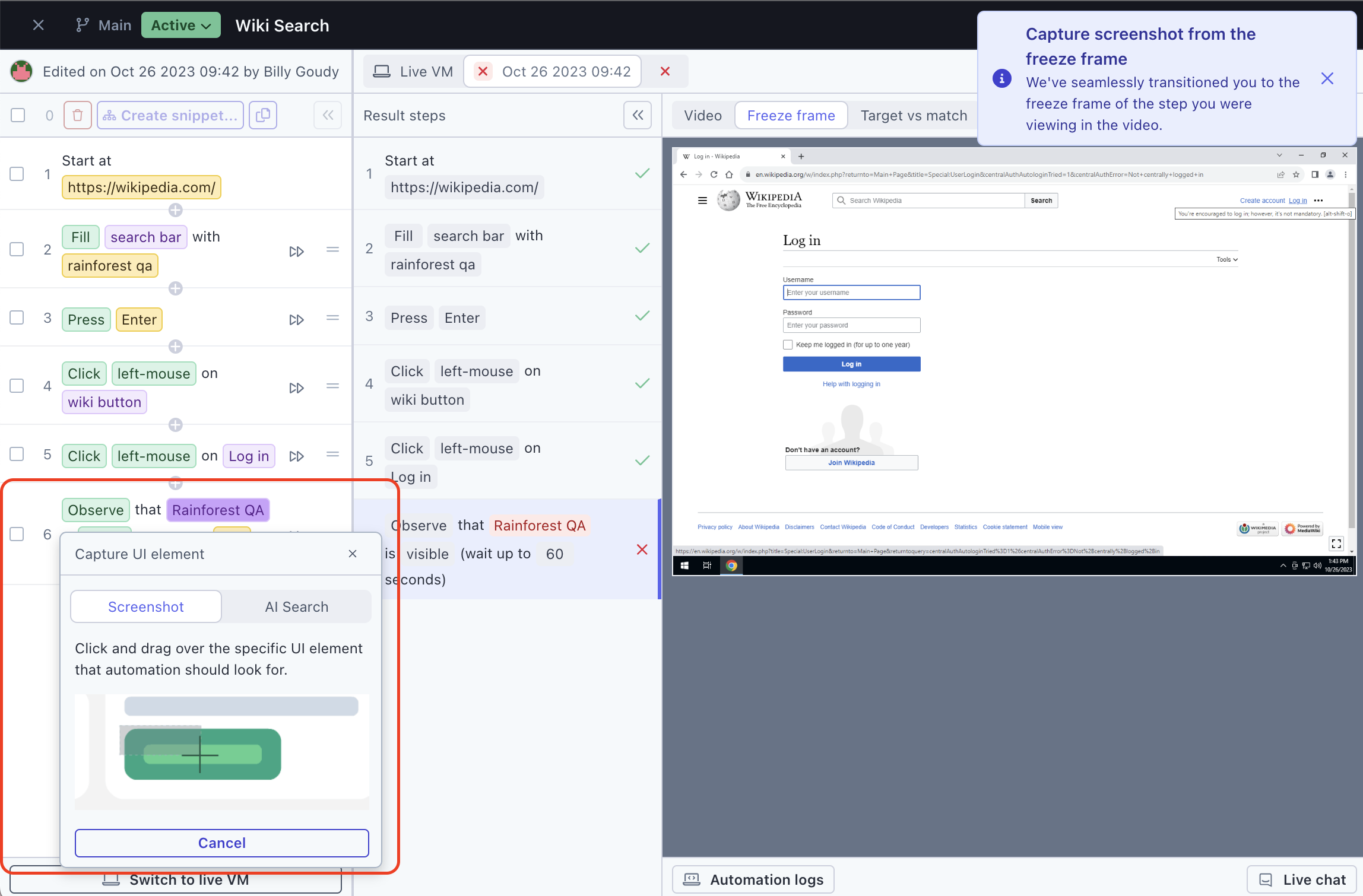
- Save your work and rerun your test
FAQs
1. Why are some steps greyed out?
They might be greyed out for one of two reasons.
- Rainforest only captures freeze frames for steps that require screenshots. Rainforest does not capture freeze frames when executing actions like "wait" or "press key".
- Steps that didn't execute (i.e. after a failing step) will also be grayed out.
2. Are all past results available?
Yes, any result from a past run (including any past attempt if retries were used) are available.
3. Can I use past results to edit Reusable Snippets?
You can edit Snippets within the context of a parent test using results of that parent test. You won't see the Past Result tab when directly editing Snippets because Reusable Snippets can't be run independently.
4. Can I use this while editing on a branch?
Yes. The Visual Editor is “branch aware.” This allows you to edit a test from a result while working on a branch. Changes you make will only be reflected on that branch.
Updated 5 months ago
