Creating a Test with the Plain-Text Editor
Learn how free-form English makes it easy to create tests for the Tester Community.
Rainforest tests created with the Plain-Text Editor use free-form English. They run using either the Tester Community or your own on-prem testers. Each test has steps, composed of two parts: a tester instruction and a tester confirmation.
A Test Step ExampleWait for the page to load completely, then click the Login button in the upper right-hand corner of the page.
After clicking the Login button, are you taken to the Login page?
- The first part of the step with instructions to click the Login button is the instruction. This is the action a tester completes during the step.
- The second part asking the tester to verify that the Login page is displayed is the confirmation. Tester confirmations are always phrased as Yes/No questions.
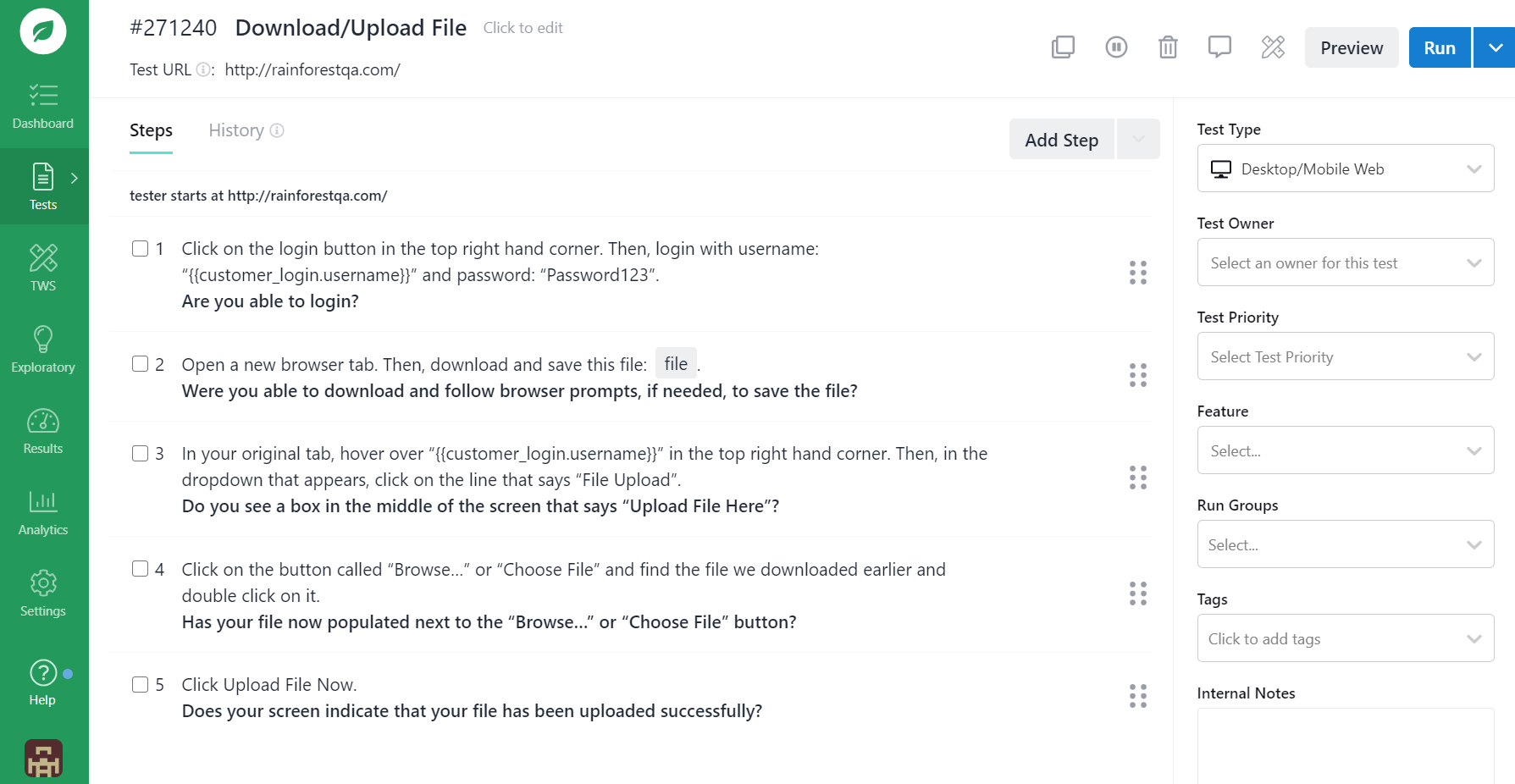
A Plain-Text Editor example.
If you have any questions, reach out to us at [email protected].
Updated 5 months ago
