Inserting Test Data into Plain-Text Editor Tests
Learn how to include other values in your test steps using placeholders.
Overview
Using test data is a simple way to inject values such as login credentials and email addresses into your test steps. Each item acts as a placeholder. When a test executes, it uses the value that corresponds to the data you inserted.
See Using Test Data to learn more about the different types of placeholders you can use.
Inserting Your Test Data
- In the step editor, click the Insert Test Data link to display the Test Data menu. The placeholders are grouped by type, such as static data and dynamic data.
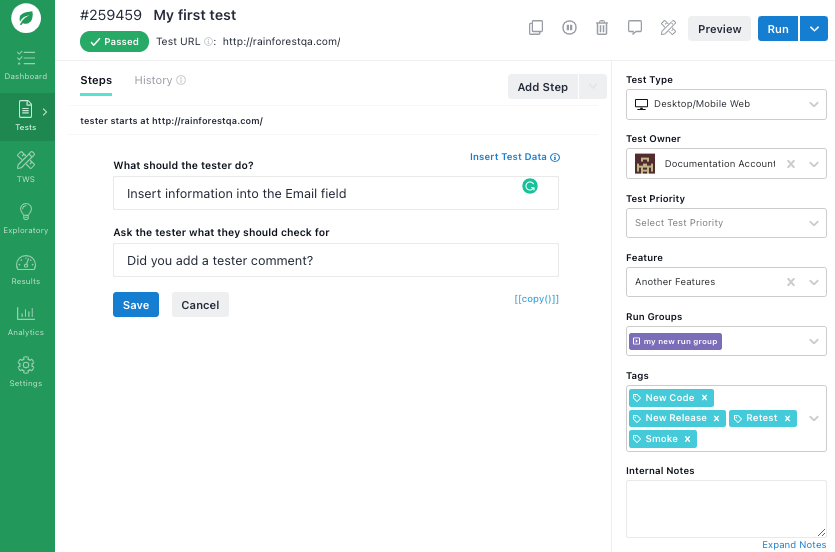
Inserting test data using placeholders.
- Click a test data group to reveal the list of placeholders for that data type.
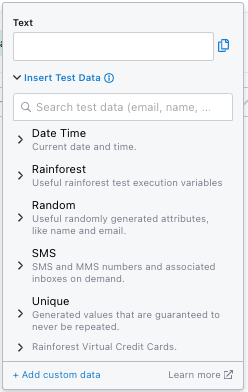
Test data is organized by groups.
- Click the test data you want to insert.
A test data placeholder such as {mydata.name}
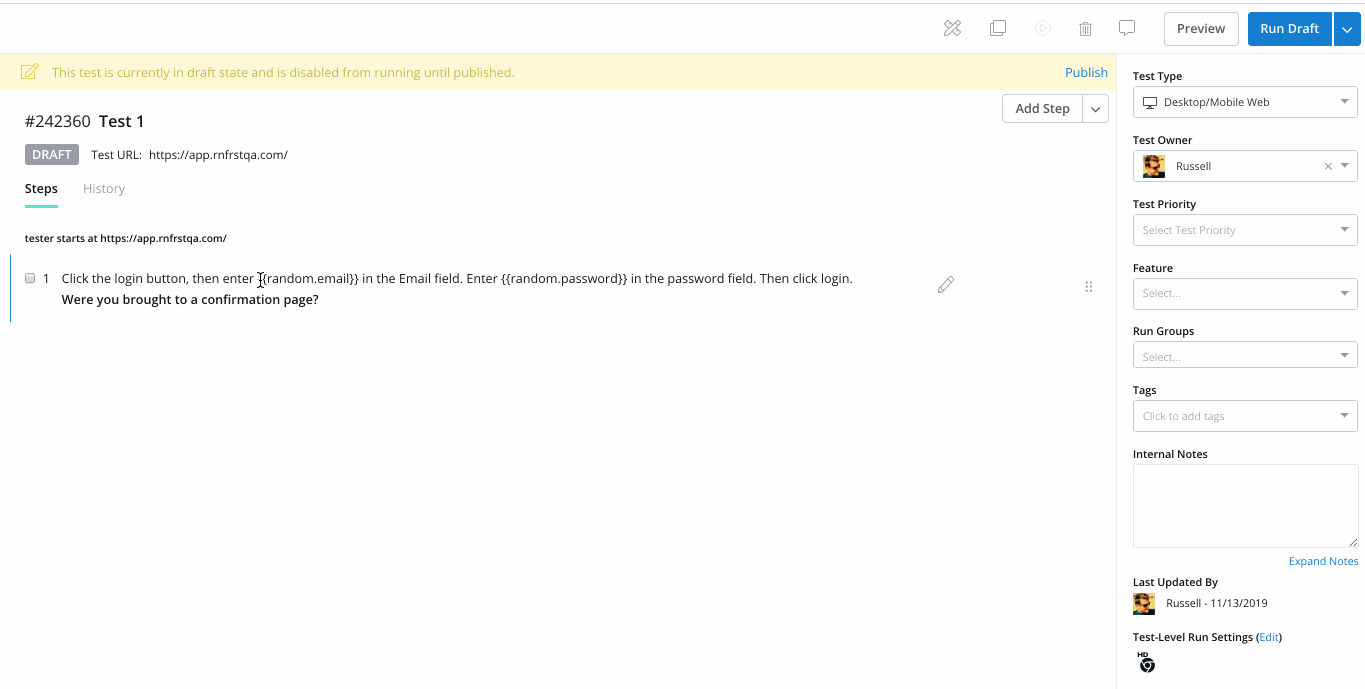
Previewing your test.
If you have any questions, reach out to us at [email protected].
Updated 4 months ago
Related Articles & Links
