Billing Settings
Learn how to update your credit card information and billing email address.
Overview
The Billing page provides information on which plan you are on, your status, billing contact, credit card, invoices (based on your plan), and your budget alert. The account owner sees all information and can make updates. Other team members have limited read-only visibility.
If you have an invoice billing arrangement with Rainforest, contact [email protected] or your CSM to update your billing.
To get to the Billing page, click the Settings icon (gear) in the navigation bar, then select Billing.
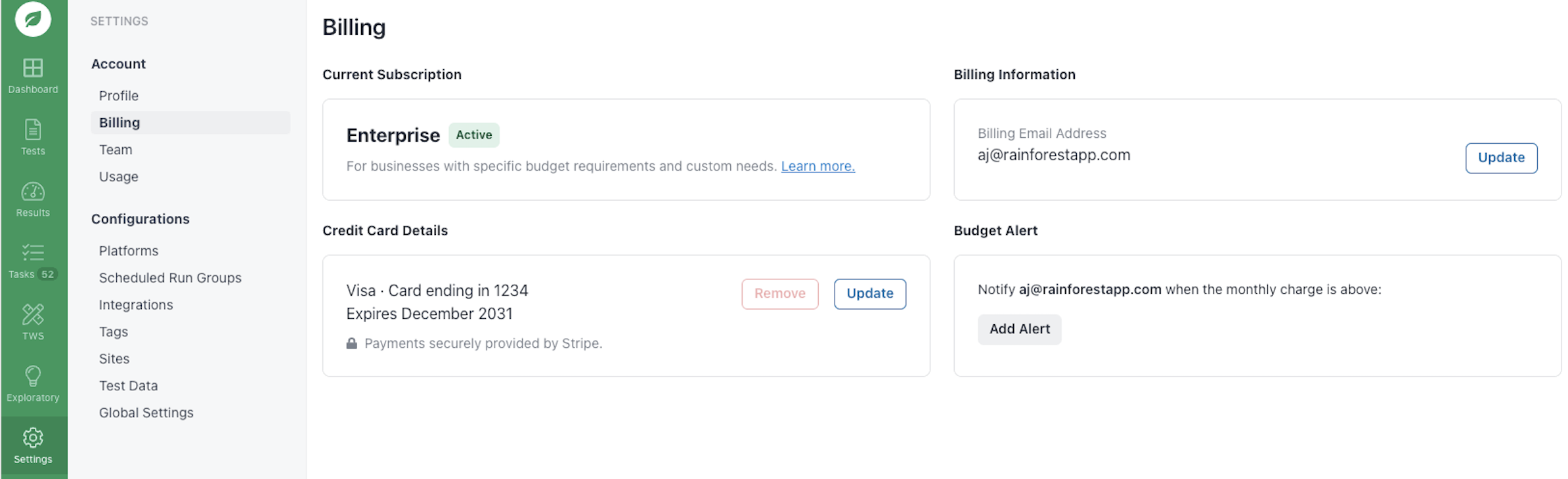
Updating your billing information.
Adding or Updating Credit Card Information
- Click the Add a Credit Card or Update button.
- Provide the following
- Card number
- Expiration date (MM/YY)
- CVC (typically 3 digits)
- Click the Save button.
Setting a Budget Alert
A budget alert is an easy way monitor your usage and be alerted when you reach a a predetermined amount set by the account owner.
- Click the Add Alert button.
- Enter the amount you would like you would like to be notified once your account reaches.
- Click Save.
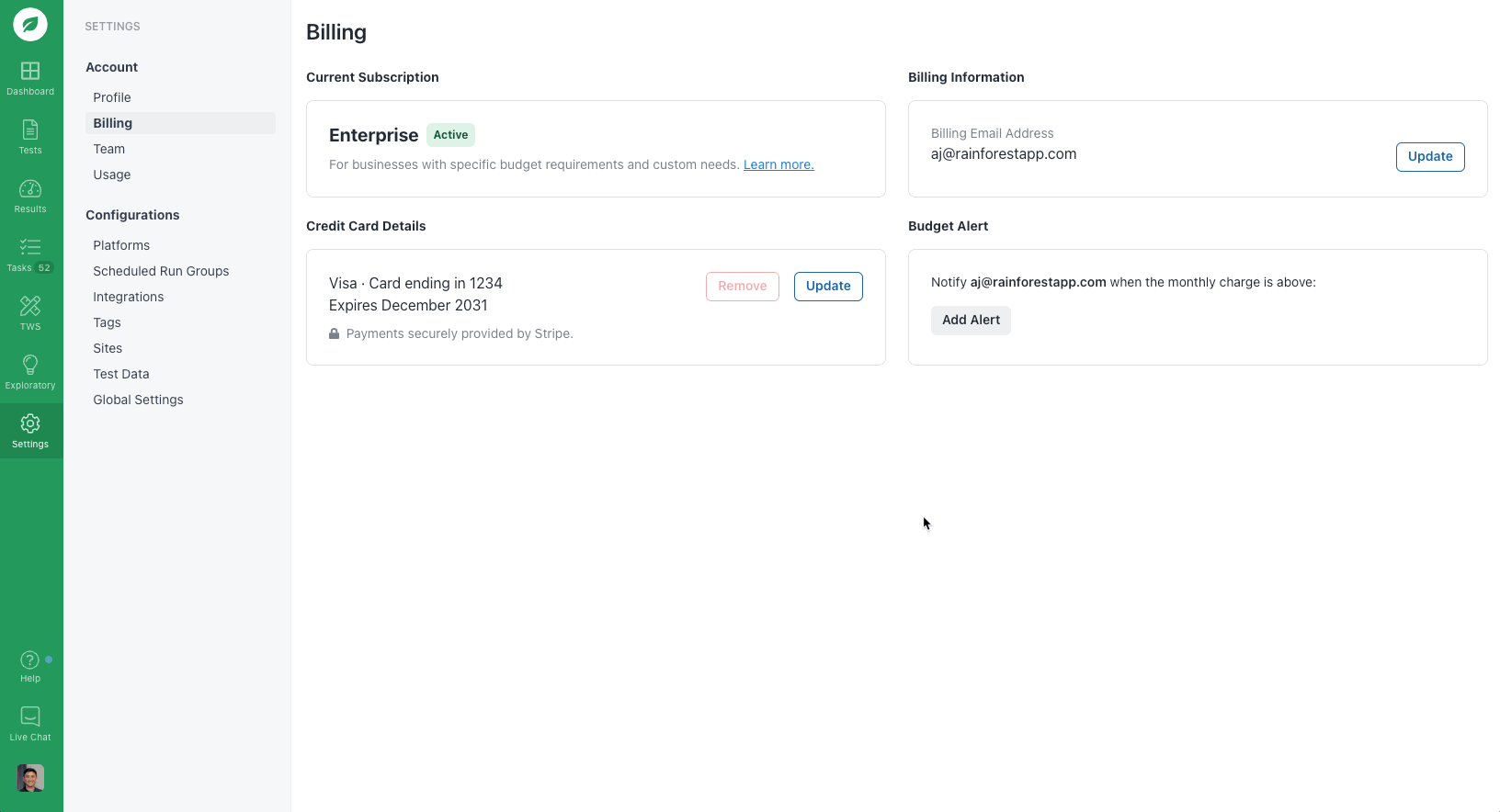
Budget alert setup.
Retrying a Payment
Sometimes payments fail. If this happens, you can try again by clicking the Retry Payment button.
Updating Billing Information
Having the appropriate billing email on file enables all related materials to be directed to the correct team member.
- Click Update.
- Key in the email address.
- Click the Save button.
Removing Credit Card Information
To delete your current credit card information, please contact our support team ([email protected]).
Invoices
Based on your plan, you might be able to view past invoices. Click the View Invoice link to display the appropriate invoice.
Status
Your status shows next to your plan at the top. Additional notifications and calls to action are shown as appropriate.
- If you experience any issues, such as problems with your credit card payments, reach out to us at [email protected].
- If you want to change your payment method from invoice to credit card or cancel your subscription, contact our Support team.
If you have any questions, reach out to us at [email protected].
Updated 5 months ago
