Using Rainforest Direct Connect
Rainforest Direct Connect is a secure network solution that allows the Rainforest test execution platform to access to your internal test environments.
Overview
When you run the Rainforest Direct Connect client, it creates a secure tunnel between your internal network and Rainforest. When you run or edit a test with Rainforest Direct Connect enabled, all traffic from our systems will be routed through the tunnel to your internal network. In this way, you can expose your internal test or staging environments to Rainforest without exposing them to the public internet.
Rainforest Direct Connect is in beta, and currently only available to select customers. Please reach out to your CSM or email [email protected] to ask about enabling it for your account.
How it works
- Download the Rainforest CLI.
- Create a Direct Connect instance in the app and save the Direct Connect key in https://app.rainforestqa.com/settings/connections
- Invoke the
direct-connectsubcommand of the Rainforest CLI with the Direct Connect key created in step 2.- Example:
rainforest direct-connect --token DC-ge5ar6axOG5xh1jP0ve8zeyQOz35qUTRFS19biIHlrs
- Example:
- Update your tests, run groups, or environments to specify the Direct Connect instance you want to use. It is possible to run multiple instances of the Direct Connect client to expose different parts of your network to Rainforest (e.g., QA, staging, etc).
Example
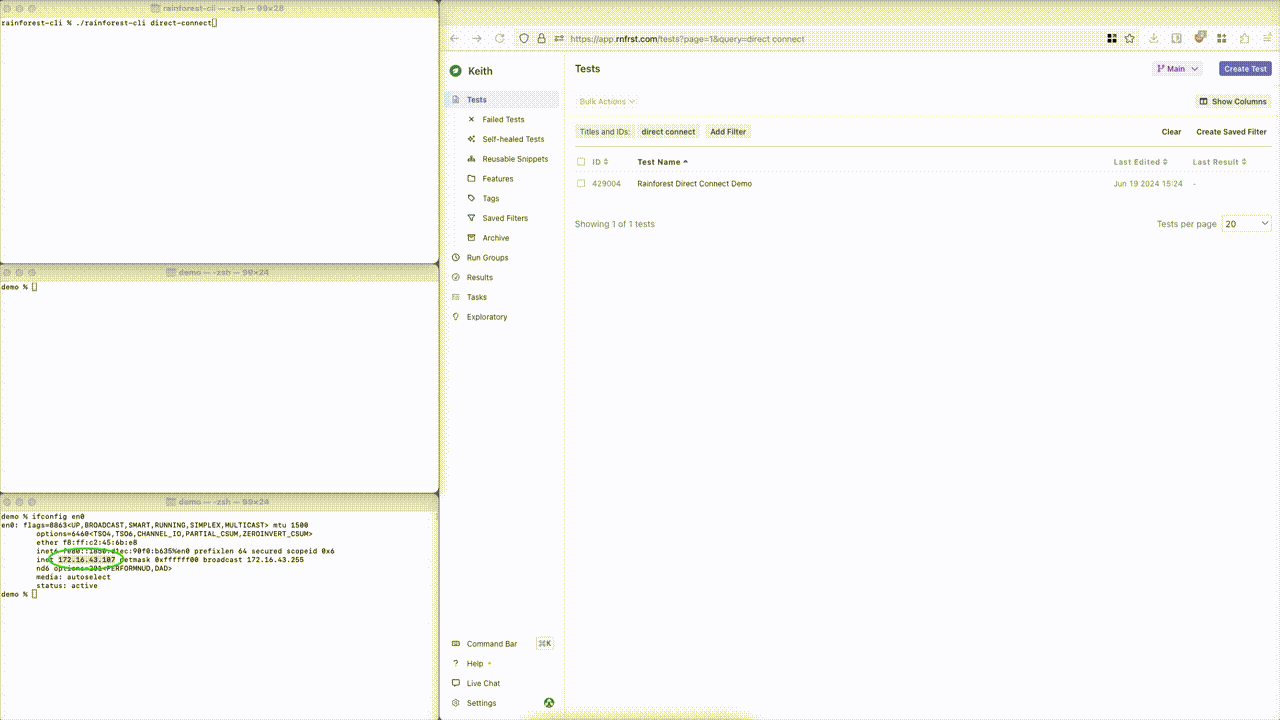
A terminal with the Rainforest Direct Connect client running, another terminal showing a simple webserver running, and the Rainforest editor showing a Rainforest virtual machine having loaded the local webserver at http://172.16.43.107:8080.
Use Cases
Common uses cases for Rainforest Direct Connect include:
- Testing applications that are not exposed to the public internet, such as applications running on private IP ranges (e.g. 192.168.0.0/16, 10.0.0.0/8, or 172.16.0.0/12).
- Running or editing tests against a development version running on one of your developer's workstations. For example, by running the Direct Connect client, your developers can test against their local development instances of your application. This allows them to update tests or make sure new features are working as expected before deploying to a shared environment.
Notes
- When using Rainforest Direct Connect, all traffic from our systems will be routed through the tunnel to your internal network. This includes all HTTP/S traffic, as well as any other network traffic generated by the our systems.
- DNS is not resolved over the Direct Connect tunnel. You will need to use IP addresses or public DNS names to access your internal applications.
- Trying to access applications hosted on
localhostover the Direct Connect tunnel will not work. You can however use the internal IP address of your machine instead (e.g.,192.168.0.100). - IPv6 is not supported.
- Rainforest Direct Connect is in beta and may have bugs or issues. Please report any issues or feature requests to your CSM.
If you have any questions, reach out to us at [email protected].
Updated 4 months ago
