Running a Test from the UI
Learn how easy it is to run a test from the Rainforest All Tests page.
How to Run a Test from the UI
- Click the Tests icon (paper) in the navigation bar, then select Tests.
- On the All Tests page, click the test you want to run.
- Click the Run button in the upper right-hand corner of the page.
- Select the options for the run, such as execution method, environment, and platform.
- Click the Start Run button.
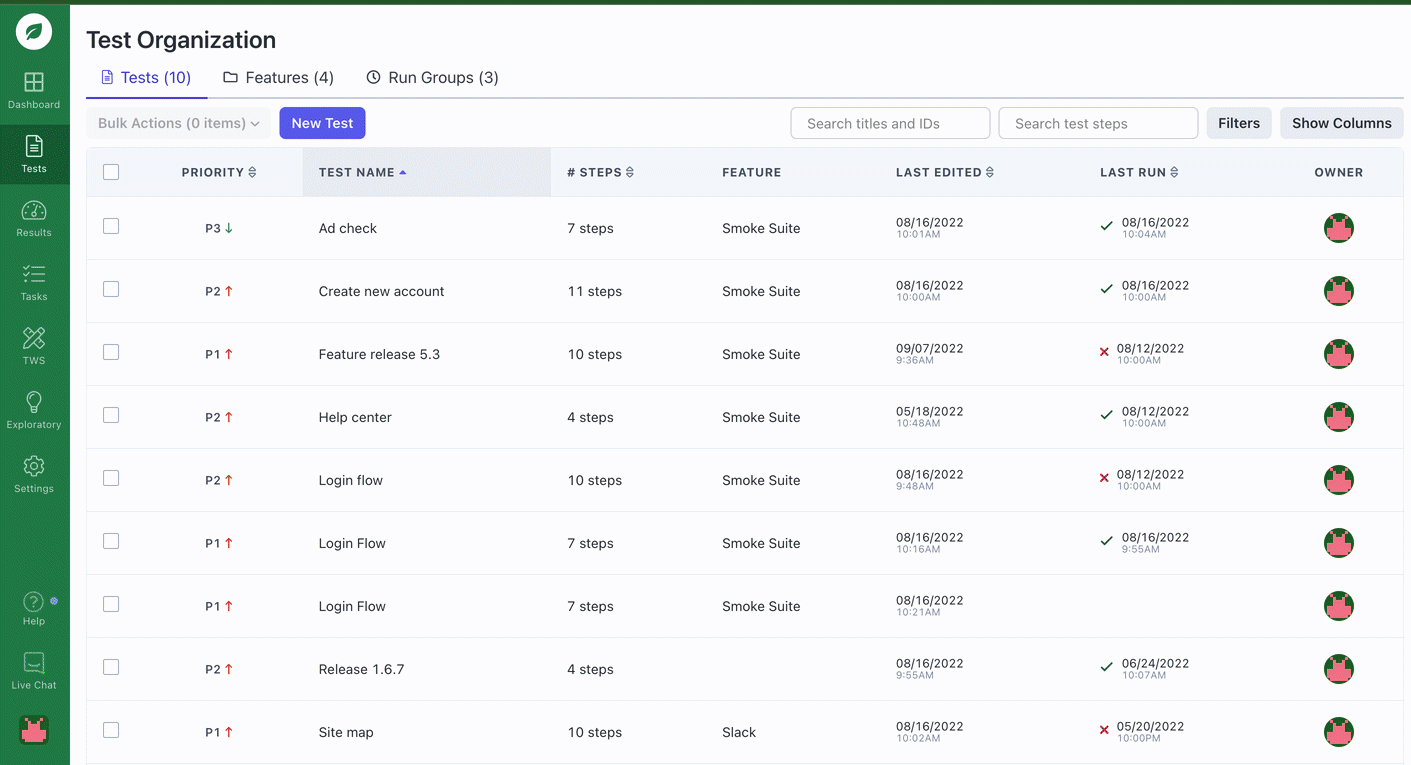
Running a Plain-Text Editor test.
If you have any questions, reach out to us at [email protected].
Updated 4 months ago
