Technical Setup Checklist
Use this handy checklist to ensure everything is ready for testing in Rainforest.
1. Configure your sites and environments.
Sites are distinct web properties you want to test. All new tests created in Rainforest are set to run using the default site, which you configure on the Sites and Environments page.
Your web app might be deployed to multiple environments, such as Dev, Staging, Development, and Production. Suppose access to an environment is restricted by IP address. In that case, you must whitelist the Rainforest IP addresses before you can test. For more information, see 5. Whitelist Rainforest’s IP address list.
2. Select your default platforms.
On the Platforms page, use the checkboxes to select the testing platforms you use most often.
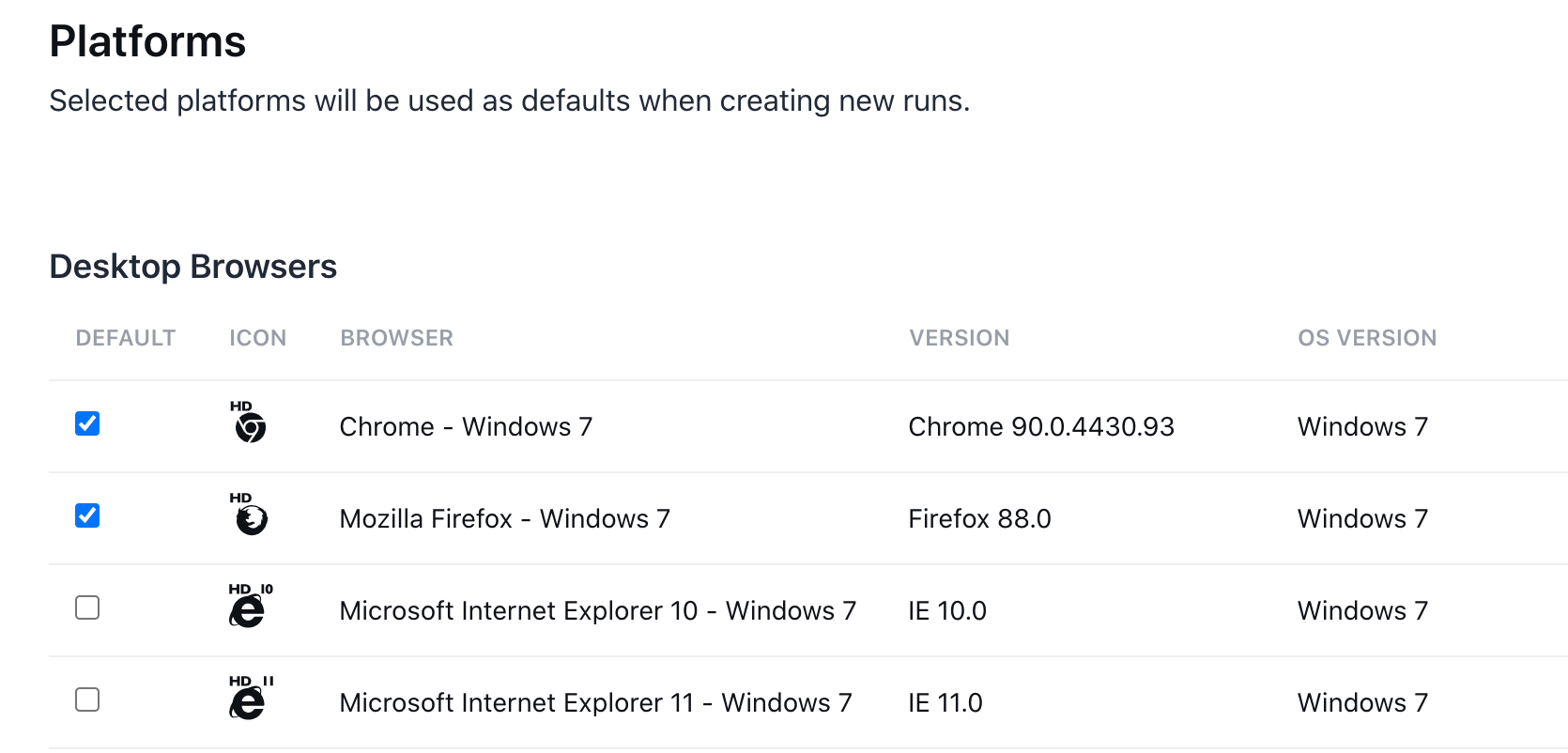
Choosing your default platforms.
3. Create your test accounts.
If your web application requires login credentials, you must upload them to Rainforest before testing can begin. You do so by creating a comma-separated value (CSV) file containing dynamic data.
When a test runs, each tester is assigned one unique row of data values, repeated any time the dynamic data placeholder appears in a test. For more information, see Dynamic Data .
How Many Test Accounts Do I Need?Be sure to create a sufficient number of accounts so all testers assigned to your test can receive unique credentials. Use the following formula to ensure you have enough:
(Tests x Browsers x 2 Testers) x 3 for Safety
- Tests equals the number of tests using the data.
- Browsers equals the number of browsers.
- Testers equals the default number of testers, which is 2.
- 3 is a safety margin, in case we need to add more testers.
Using this equation to successfully run 1 test with 5 browsers, we require a minimum of 30 logins.
4. Prepare users with seeded test states.
Seeded states allow testers to log in to an account where specific actions are already complete. With a seeded state, the tester login goes directly to the part of your application you need to test. Having users with various seeded test states is crucial to reducing run time and tester error.
5. Whitelist Rainforest’s IP address list.
While there are several ways to grant access to your environments, the most commonly used method is whitelisting the Rainforest IP addresses.
To view our list of IP addresses see Which IP Addresses Do Rainforest Tests Come From? You can also fetch the list programmatically via our API. Learn how to do that here.
If you have any questions, reach out to us at [email protected].
Updated 5 months ago
