FAQ
Frequently asked questions about Plain-Text Editor tests.
Are Plain-Text Editor tests code based?
A Plain-Text Editor test doesn’t require any code. This design makes it easy for technical and nontechnical teammates to own testing by writing tests in a freeform language. Each test step includes a tester instruction and a tester confirmation.
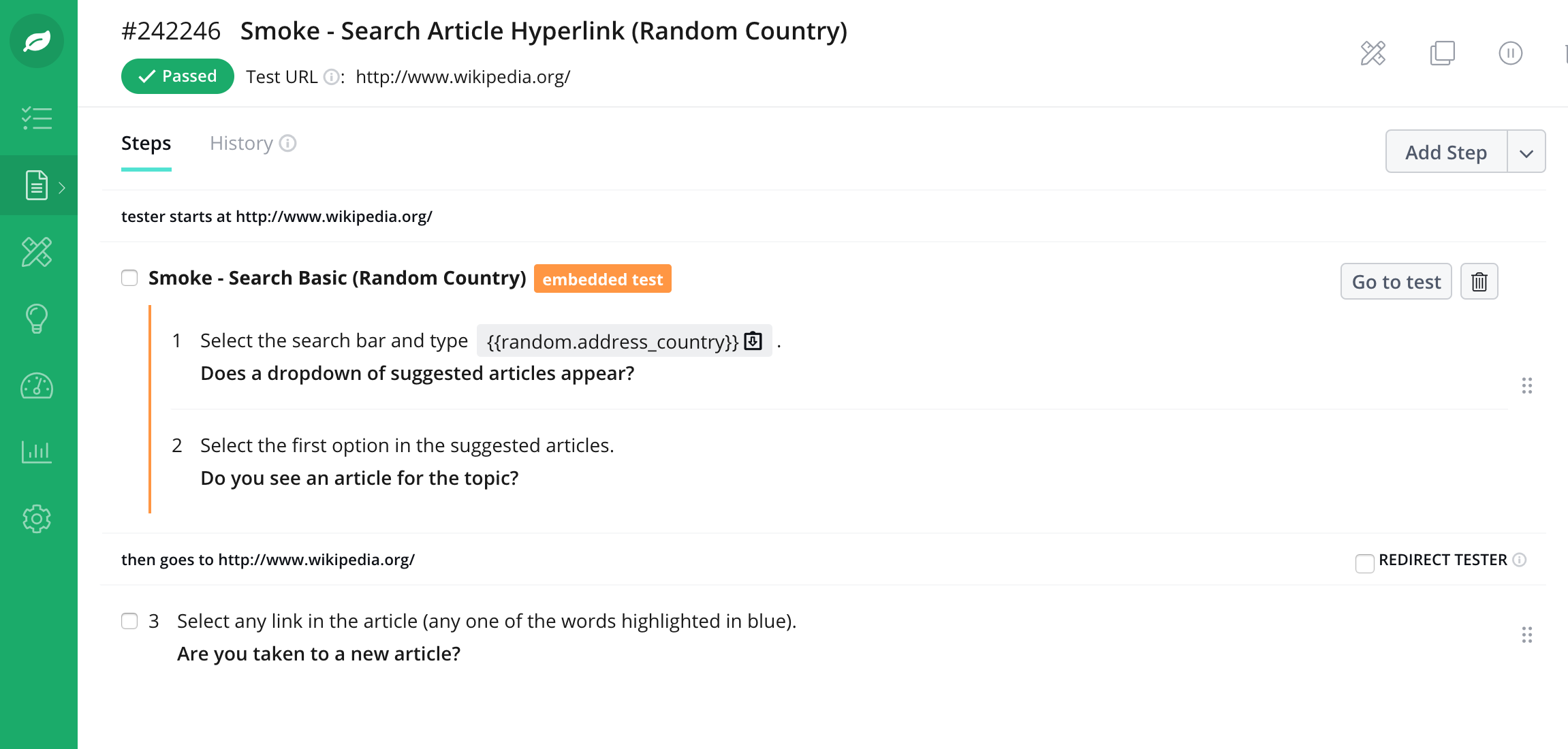
A Plain-Text Editor test example.
Can Plain-Text Editor tests run using automation?
Plain-Text Editor tests execute manually using our Tester Community. They cannot use automation.
Can I convert my Plain-Text Editor tests to Visual Editor tests?
No. Unlike the Visual Editor, Plain-Text Editor uses a test-writing framework that includes actions and assertions. Because of this, you create Plain-Text Editor tests from scratch. You can, however, request our trained test authors to convert your tests to Visual Editor tests. For more information, see How to Request a Test Rewrite.
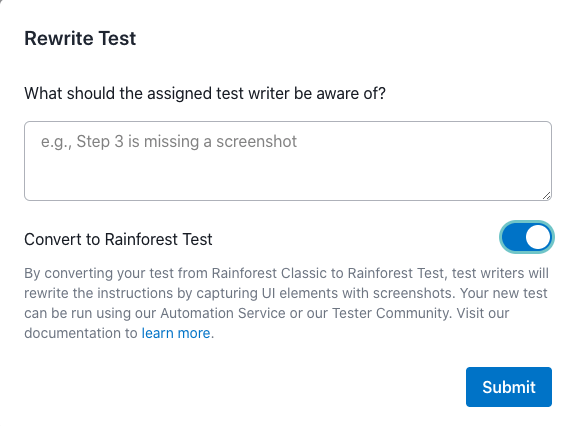
Requesting a test rewrite.
Can I run a group of tests using the Tester Community and automation at the same time?
Yes. When running Plain-Text Editor and Visual Editor tests as part of the same Run Group*, you have the option of “Crowd Only” or “Crowd + Automation.” The Automation bot executes the Visual Editor tests, and the the Tester Community runs the Plain-Text Editor tests.
Why would I want to use manual execution with Plain-Text Editor tests vs. the Automation Service?
A good rule of thumb is to use Plain-Text Editor tests for the parts of your product that are unstable. For example, let’s say you’re in the middle of introducing a new design language, or you’re just starting to build out a given area. In these cases, a human tester is more forgiving; they understand ambiguities.
Humans can spot problems you weren’t expecting, such as a missing image or an alert box located at the top of the page that a user might not notice. Human testers can leave comments on your tests, providing more insight and pointing out potential problems.
Similarly, human testing is more suited to applications or environments that are dynamic or unpredictable. Examples include the latest news, streams of recent images, relative dates, pop-up windows appearing at random intervals.
For the mature parts of your product, where you know what you want to test and where your environment is predictable, automation is a better fit. It’s faster, and you can run it more frequently, which can accelerate your release cadence.
My test application is dynamic. Some states remain from the last time the user visited. Is there any conditional logic I can use?
With Plain-Text Editor tests, you can provide instructions for the testers to handle conditionals, such as “If you see a cookies pop-up, you can close it.”
What are the Plain-Text Editor limitations?
Because humans are involved, Plain-Text Editor test execution is slower. Moreover, these tests are more expensive to run than Visual Editor tests, which use our Automation Service.
If you have any questions, reach out to us at [email protected].
Updated 5 months ago
