Visual Editor Test Settings Glossary
Learn about setting test options such as priority, run group, and platform.
Overview
Visual Editor test settings provide options to help you categorize and control the behavior of your tests.
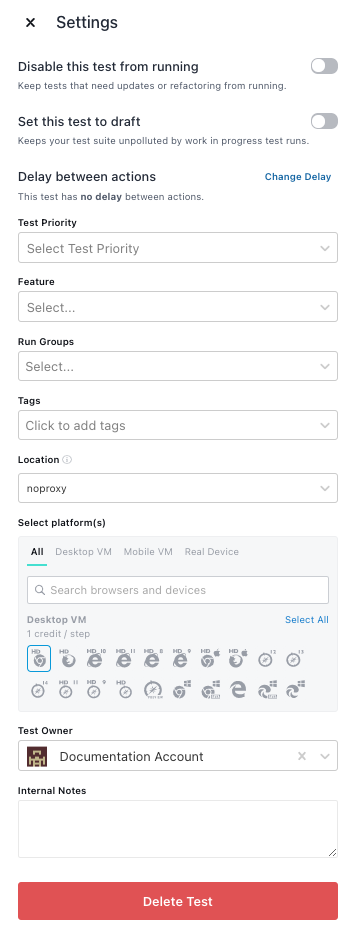
The Visual Editor test settings.
Settings
Details
Disable this test from running
The test doesn’t run until it’s reenabled.
Set this test to draft
The test doesn’t run in a run group until it’s enabled.
Delay between actions
Set a delay between action execution. New tests are set to 2 seconds; older tests have no default delay. You can choose a delay from 0 to 8 seconds. Note that delays occur at the test level.
Test Priority
Define how critical the test is with Test Priority.
See Adding Priority to Tests.
See Adding Priority to Tests.
Feature
Add the test to a single Feature.
See Organizing Tests by Feature.
See Organizing Tests by Feature.
Run Groups
Add the test to one or more Run Groups.
See Organizing Tests by Run Group.
See Organizing Tests by Run Group.
Tags
Add the test to one or more Tags.
See Organizing Tests by Tag.
See Organizing Tests by Tag.
Location
The geolocation where the test is run.
See Executing Tests Using Specific Geolocations
See Executing Tests Using Specific Geolocations
Select Platforms
The platform the Visual Editor test is optimized for and the platform used for the VM when writing and editing the test. For a full list of platform see Supported Web Browsers and Mobile Device Specs.
When creating Visual Editor tests, ensure only one platform is selected.
Note: If the VM is updated, click More then Reset Virtual Machine to update the VM to the new platform.
When creating Visual Editor tests, ensure only one platform is selected.
Note: If the VM is updated, click More then Reset Virtual Machine to update the VM to the new platform.
Test Owner
The person responsible for maintaining the test. See Adding a Test Owner to a Test.
Internal Notes
Any notes about the test that are to be shared with the rest of the organization.
Delete Test
This permanently deletes the test and cannot be undone.
Visual Editor Test Settings Options
If you have any questions, reach out to us at[email protected].
Updated 5 months ago
