How to Use the Plain-Text Editor Templates
Learn how our built-in templates can speed the development of free-form English tests.
Overview
Not sure what to test or how to write an effective test? Interested in testing web application functionality such as login and signup? Our built-in test templates make the process easy.
When creating a Rainforest test using the Plain-Text Editor, click the Use Template button to choose from a list of standard workflows, including:
- Login
- Signup
- Reset Password
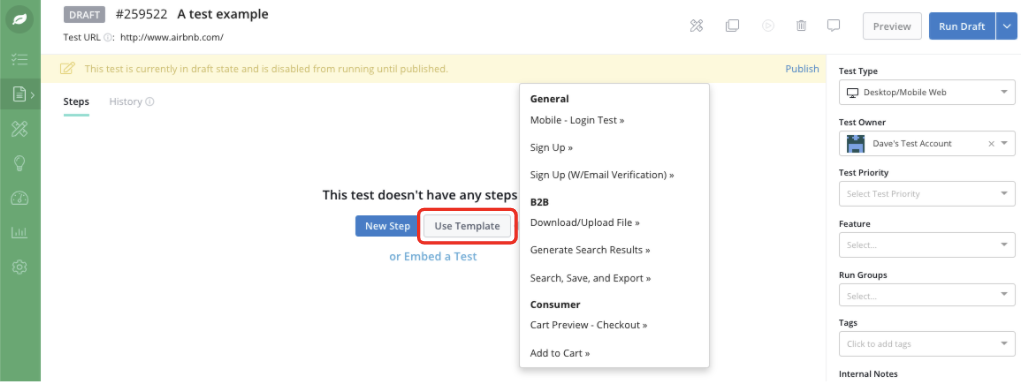
Using a template to create a test.
Select the template that best matches what you want to do; steps are automatically added.
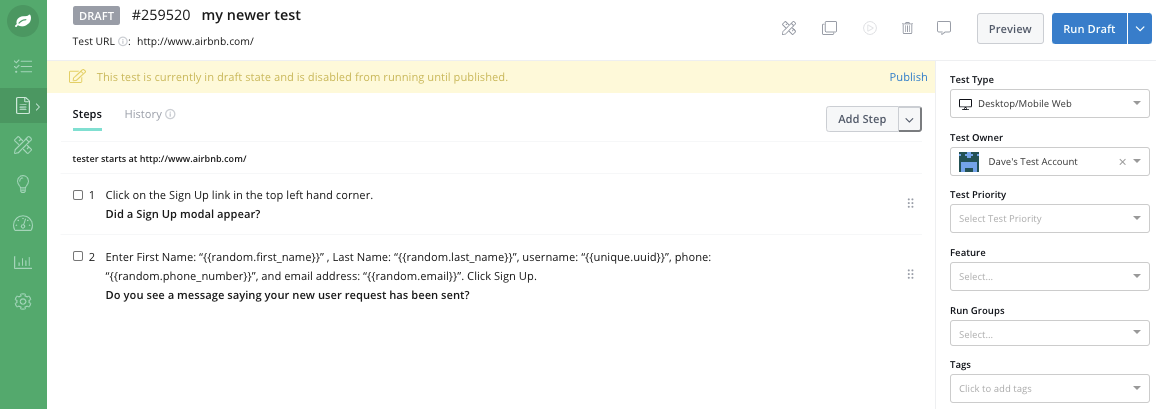
Customizing the steps.
Customize the steps to match your site or application. You can add or remove any step as needed. Moreover, you can include test data.
If you have any questions, reach out to us at[email protected].
Updated 4 months ago
