How to Create an Exploratory Run
Learn what information is required for an exploratory run.
Creating an Exploratory Run
- Click the Exploratory icon (light bulb) in the navigation bar.
- Click the Request Exploratory run... button in the upper right-hand corner of the page.
Entering Exploratory Instructions
- Key in a unique title in the exploratory run's Name field.
- Use the dropdowns on the right to select the site and environment to be tested.
- Select the platforms that should be used for testing.
- Add instructions in the What to test? field.
- Select the types of issues you'd like testers to focus on.
- Functional bugs are issues with the application that aren't responding as expected.
- Usability issues are areas of the application that don't feel intuitive to the testers.
- Key in site authentication credentials or test accounts if applicable.
- If there are any areas of your application to avoid, put them in the Out of scope and known bugs field.
- Click Request to start the exploratory run.
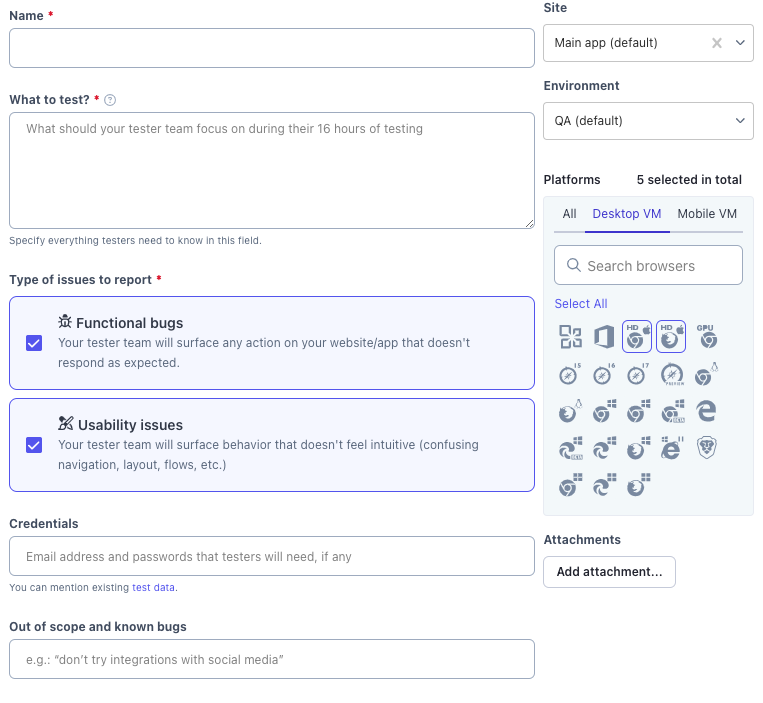
Exploratory run creation page.
If you have any questions, reach out to us at [email protected].
Updated 5 months ago
