Organizing Tests by Tag
Learn how to identify tests based on specific characteristics.
What Is a Tag?
Using tags on your test cases is a simple way to identify tests based on one or more characteristics. A test can have multiple tags associated with it. Use tags to identify tests in an internal flow for a specific release or anything you want to filter on. Examples include:
- To be reviewed
- Archived
- Release 2.2.1
- Maintenance
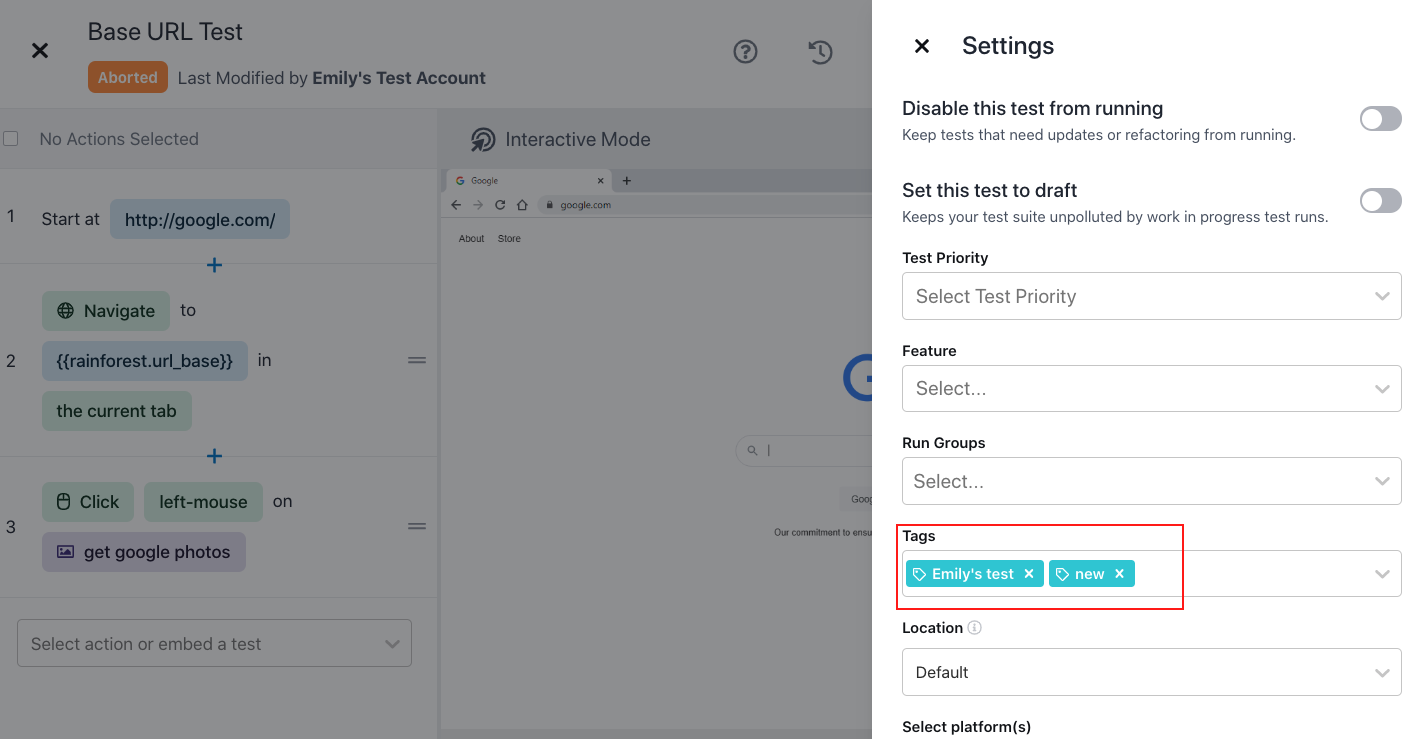
Adding tags to a test.
You can add or remove a tag from a test anytime. Deleting a tag removes it for all associated tests.
If you have any questions, reach out to us at [email protected].
Updated 5 months ago
Related Articles & Links
