Using Test History and Restoring Past Versions
How to use test history and restore previous test versions
Overview
Test history lets you view a record of previous test runs, view saved versions of a test, and restore previously-saved versions. From the test history panel, you can see when test was run, when a step was added, when the test was added to a branch, and when it was merged. All events in the test history include the relevant user's name and a timestamp of when each event occurred.
Only actions after February 8th, 2024 will be recorded and displayed.
How to open test history
From the visual editor
The test history icon will appear on the top toolbar.
Once you click the test history icon, a side panel will open with all the test activities, including who performed them and when the changes occurred. You can restore to a pervious version or open a past result.
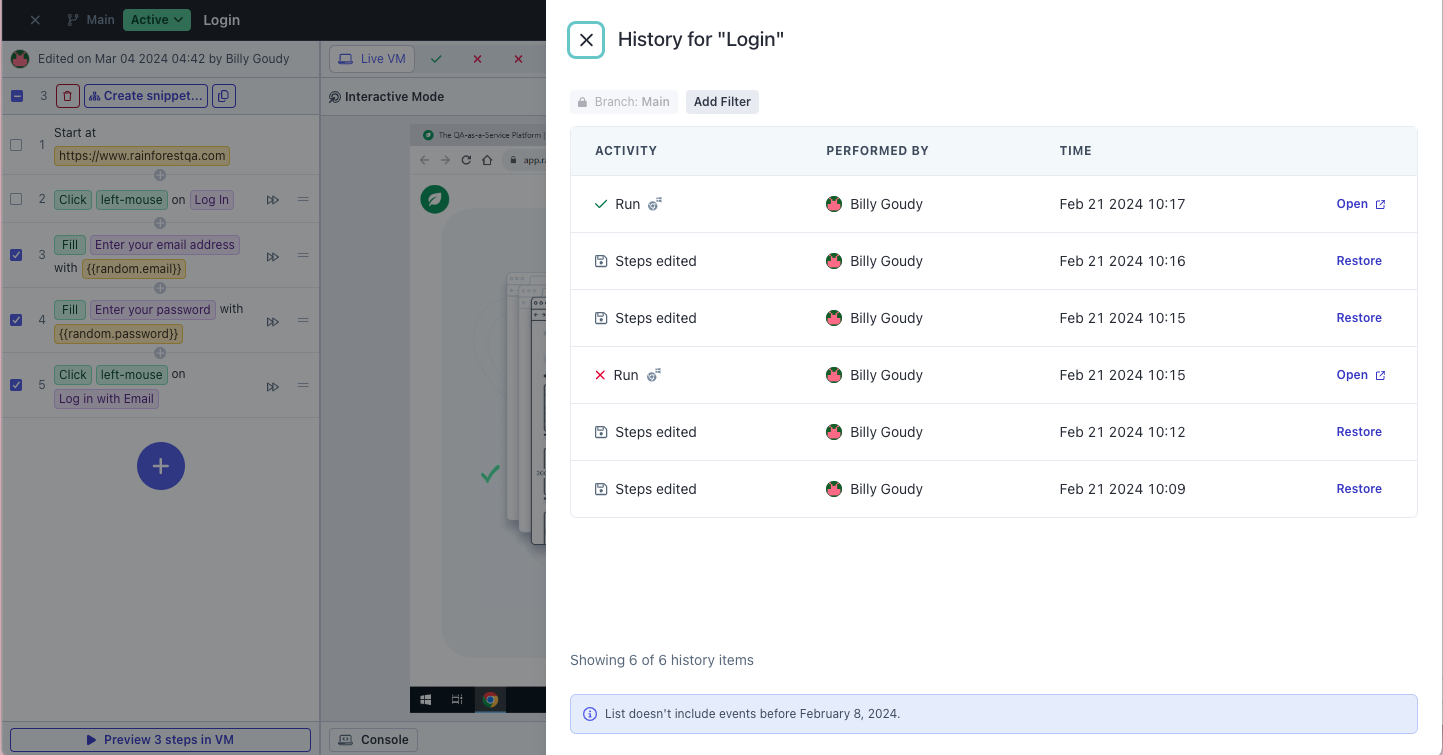
From the plain-text editor
You can access a test’s history by clicking the ‘History’ tab in the center of the screen.
Restoring tests to a previous version
To restore a test to a previous version:
- Open the test in the visual editor
- Click the test history icon
- Find the version before any undesired changes were made
- Click ‘Restore’
- Confirm you would like to restore the test version
Working with reusable snippets while restoring tests
When you restore a test version that includes reusable snippets, you may encounter one of the following scenarios.
The reusable snippet has changed
If there have been changes to the snippet since the restored test version was last created or edited, the restored version of the test will include the latest version of the snippet — not the version of the snippet that existed at the time when the restored version of the test was last created or edited.
If you want to use an older or different version of the snippet, you’ll have to edit it separately.
The reusable snippet has been archived
In the scenario where the restored version includes a snippet that has been archived, Rainforest will automatically unarchive the snippet if you confirm you want to restore the original test version.
The reusable snippet has been deleted
When the restored test version includes a snippet that has since been deleted, please reach out to our support team for help on getting it restored. (The confirmation modal will include details on the snippets that need to be undeleted.)
Restoring a test on a branch
When restoring a test version from a branch, you can restore from the branch you’re currently on or from the main branch. You can’t restore a version between branches or from a branch if you are currently on main.
Undoing a restore
To undo a restore, you can restore to a previous version that existed before the restore took place. Restoring past versions never overwrites the test history, so any prior version will always be available.
If you have any questions, reach out to us at [email protected].
Updated 4 months ago
