Adding Priority to Tests
Learn how to mark tests as mission-critical in your test suites.
In QA, not all tests are created equal. Using Test Priority, you can rank each test case in a test suite to indicate its relative importance in your application flow. Moreover, you can view all your tests in order of priority, starting with P1.
What Is Test Priority?
Test priority is a test-level attribute that allows you to define how critical a test is to your application, using P1, P2, and P3. These markers are strictly for filtering and categorization. Priority doesn’t impact how the test runs in Rainforest.
P1 should be used for mission-critical tests in a smoke suite. By contrast, P3 can be used to indicate non-essential functionality that is tested less frequently.
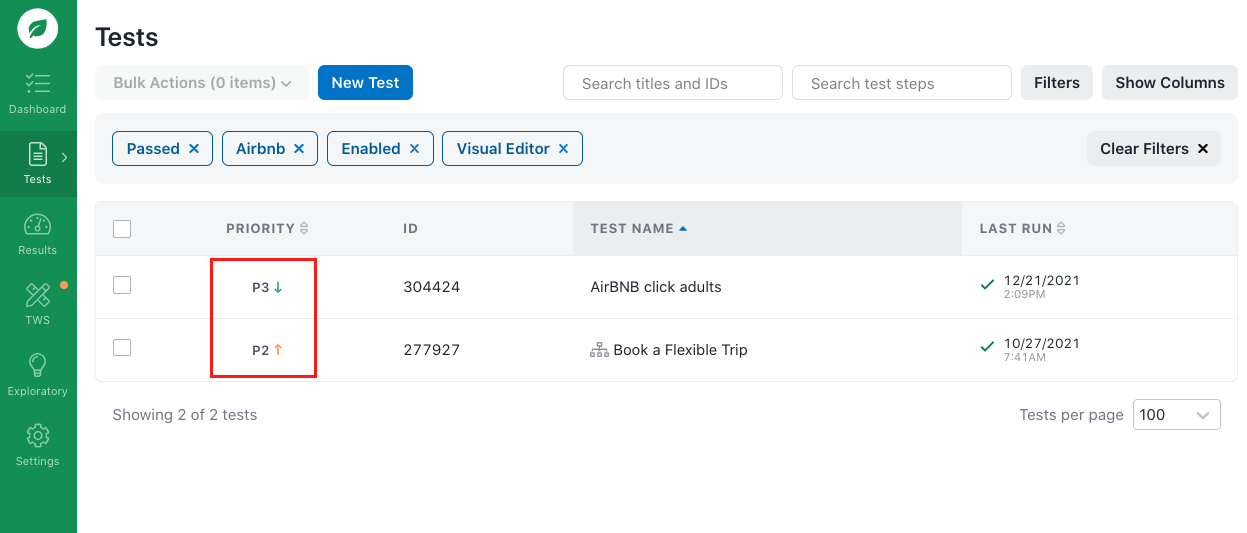
Assigning a priority from the All Tests page.
Adding a Test Priority
There are several ways you can assign and update a test’s priority:
- When creating a test, set the priority in the test creation flow.
- When editing, use the Test Priority dropdown to set or update the priority.
- When requesting tests via the Test Writing Service , you can specify the priority for each test returned
You can also use the Rainforest CLI to add a priority. The CLI confirms that a P1, P2, or P3 priority is added when you upload the test.
If you have any questions, reach out to us at [email protected].
Updated 4 months ago
