Which IP Addresses Do Rainforest Tests Come From?
Learn how to whitelist Rainforest’s IP addresses to allow tests to access your site.
To ensure they can access your environment, Rainforest tests come from various IP addresses. Use the following to whitelist or filter logs based on the servers the tests route through. Note that the list is also available via our API.
Rainforest IP Addresses
Use the Geolocation option to specify the countries you want to route the traffic through for your tests.
178.63.22.133/32176.9.32.6/32188.40.127.2/32188.40.89.135/3246.4.94.240/3246.4.66.90/325.9.93.73/3254.193.132.139/3278.46.38.150/3278.46.36.58/3288.198.26.199/32107.170.58.26/32165.232.140.7/32107.170.58.26/32165.232.140.7/32134.209.162.117/32129.212.186.35/3264.225.112.110/32178.63.22.133/32176.9.32.6/32188.40.127.2/32188.40.89.135/3246.4.94.240/3246.4.66.90/325.9.93.73/3254.193.132.139/3278.46.38.150/3278.46.36.58/3288.198.26.199/32159.203.36.96/32167.71.210.36/3252.65.93.197/32*Our default geolocations are Germany and USA. Most default IPs route to USA.
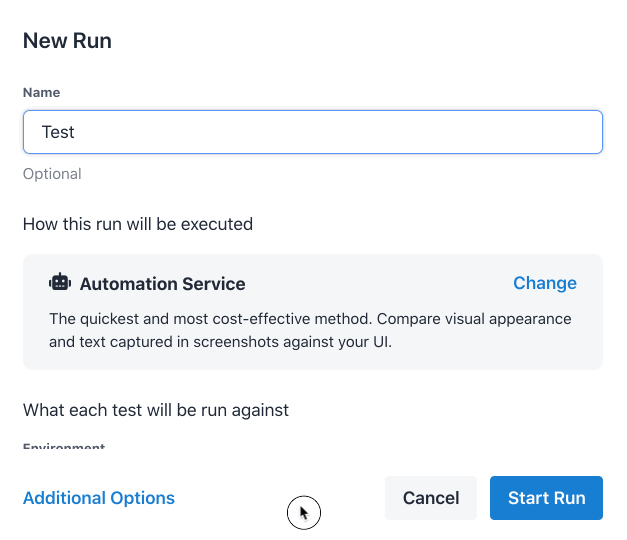
Changing the geolocation for a test run.
Enabling Geolocation
If Geolocation is already enabled on your account, see Executing Tests Using Specific Geolocations. If you would like to request the Geolocation feature, contact our Support team.
All HTTP/HTTPS requests coming from a Rainforest virtual machines (with the exception of device farm devices) contain an X-RF: id header. id is an internal Rainforest ID of 8 or more characters. Depending on the programming language, the header might return as HTTP_X_RF, instead of X-RF.
Pro Tips
- Multiple tests can appear to come from the same IP address, especially when testing with the tester community.
- The Geolocation option restricts tests to a single IP address.
Rainforest Webhook Traffic
Webhook traffic comes from the following IP addresses. Be sure to whitelist them as needed.
34.73.160.85/32
35.231.233.87/32
34.74.224.232/32If you have any questions, reach out to us at [email protected].
Updated 4 months ago
