Inserting Test Data into Visual Editor Tests
Learn how to add test data as placeholders for testers to use.
Using test data is a simple way to inject dynamic data into your tests. Each item acts as a placeholder. When a test executes, it uses the value that corresponds to the data you inserted.
See Using Test Data to learn more about the types of Test Data.
Inserting Test Data into a Visual Editor Test
- At the individual action, if test data is appropriate for use, the option appears when you select the value box.
- Click Insert Test Data to expand the selection.
- Click the data category to expand available data.
- Select the individual placeholder to use.
Note: The placeholder
{{random.email}}
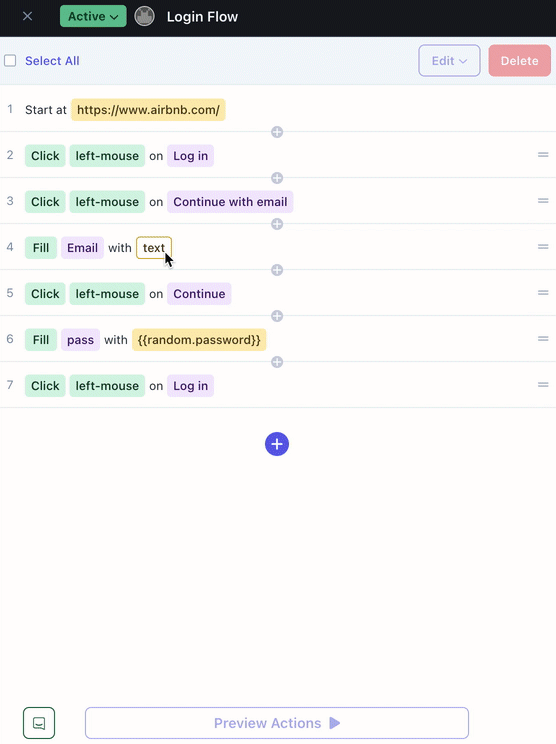
Selecting test data for a Visual Editor test.
- When you preview a test, the Test Data values are used are shown in the VM header.
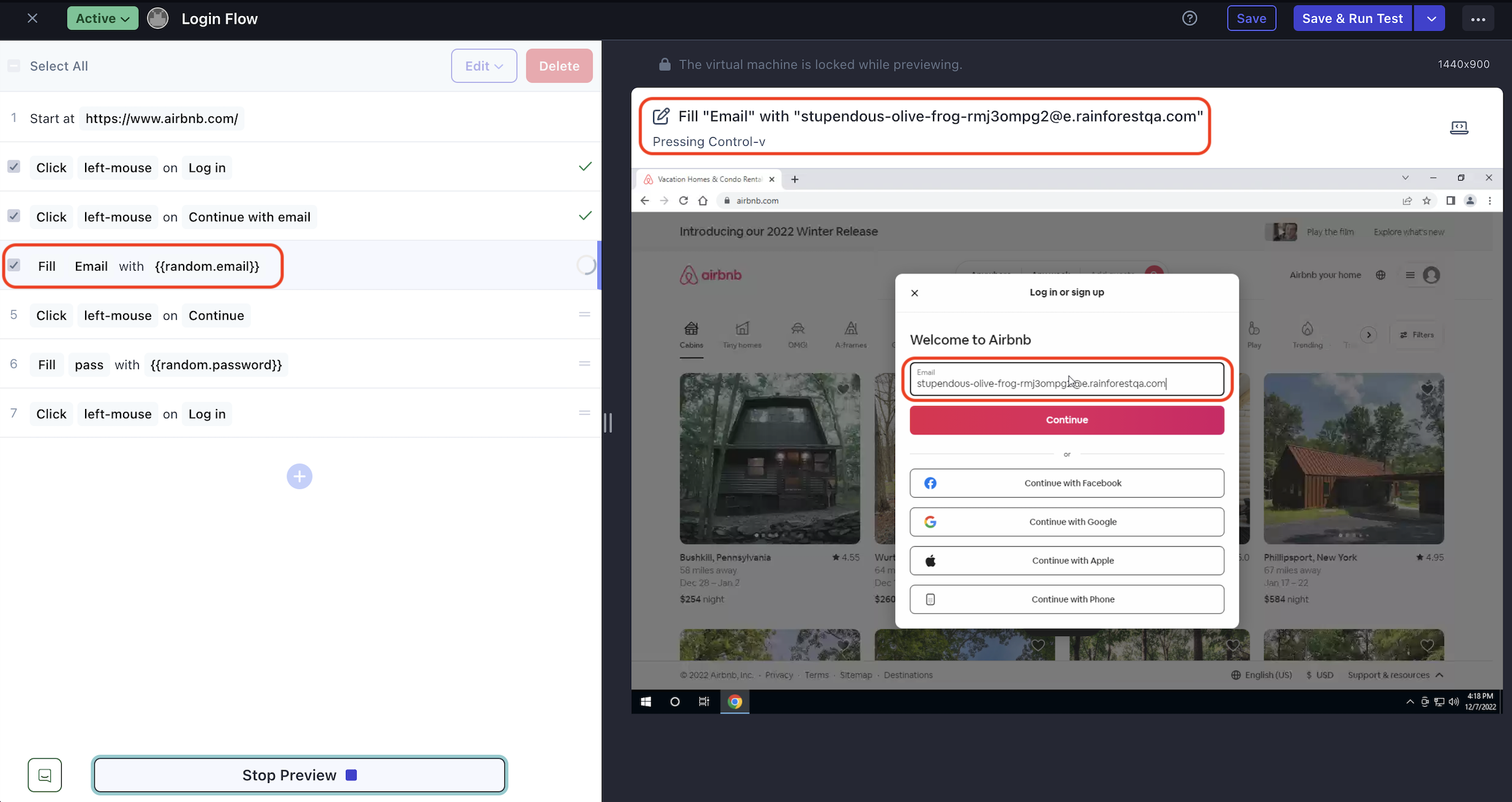
The test data value used for the test will appear in the VM header.
If you have any questions, reach out to us at[email protected].
Updated 5 months ago
Related Articles & Links
