Link Your Account with GitHub
Learn how to access your Rainforest account via GitHub.
Rainforest supports using your GitHub credentials to log in. This article covers:
- How to link your existing Rainforest account to your GitHub profile
Link Your Existing Rainforest Account to Github
- Log in to your Rainforest account.
- Navigate to the Profile Settings page.
- Scroll down and click the “Connect with your GitHub account” button.
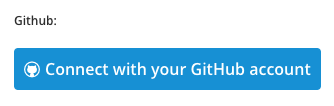
Connecting to Rainforest.
GitHub prompts you to grant permission to Rainforest to access your public profile. After accepting, you are redirected to Rainforest.
You can now log in to Rainforest by clicking the “Log in with GitHub” button on the login page.

Logging in with GitHub.
If you have any questions, reach out to us at [email protected].
Updated 5 months ago
