How to Manage Tests in a Feature
Learn how to add Visual Editor and Plain-Text Editor tests to a feature.
A feature is a group of tests that covers one function or workflow in your application, such as a shopping cart. You can only add a test to one feature at any time. Once a feature has been created, you can add tests to it. For more information, see How to Create and Manage a Feature.
Adding Tests from the All Tests Page
- Click the Tests icon (paper) in the navigation bar, then select Tests.
- On the *Tests page, click the checkboxes for the tests you want to add.
- Click the Add to Feature option in the Bulk Actions dropdown.
- Select the feature from the modal.
- Click the Move button.
Note: Though you can add disabled tests to a feature, they won’t run until you enable them.
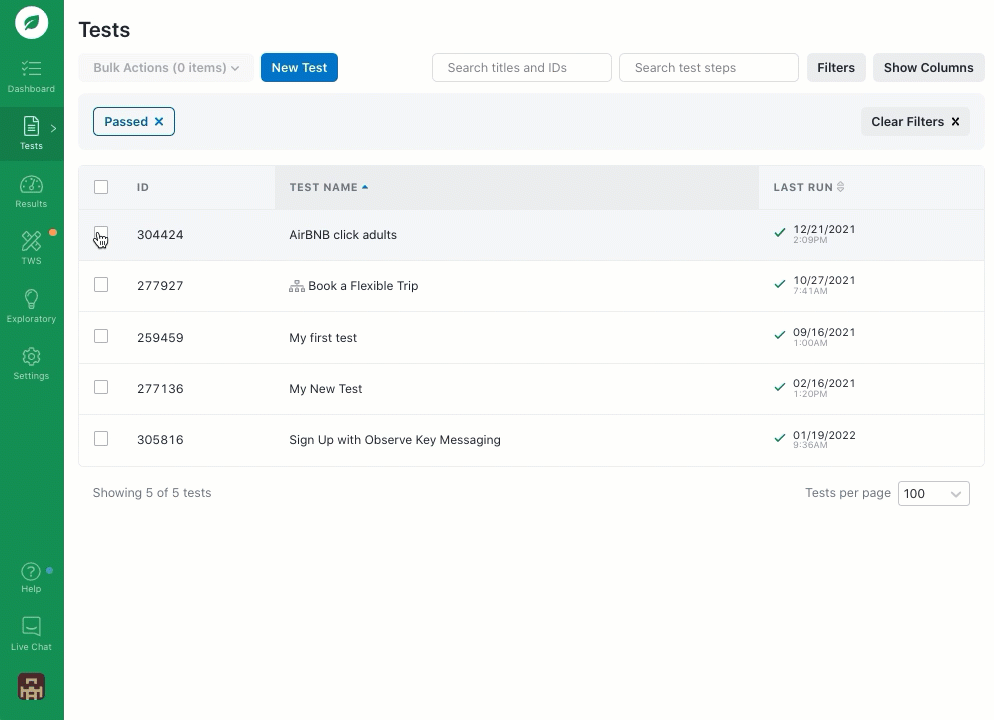
Moving tests to a feature.
Adding Filters to a Feature
Move tests that are grouped in a saved filter to a feature.
- Click the Tests icon (paper) in the navigation bar, then select Tests.
- Use the Filter button to view a filtered view of your tests.
- Click the checkbox at the top to select all tests.
- Click the Add to Feature option in the Bulk Actions menu.
- Select the appropriate feature from the modal.
- Click the Add button.
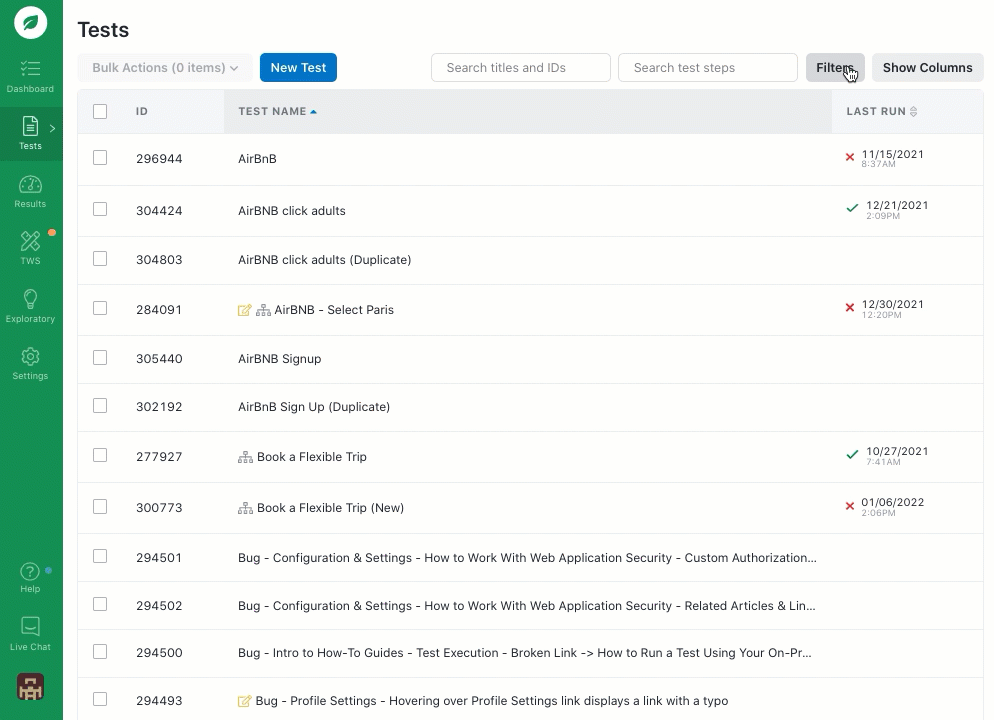
Adding a saved filter to a feature.
Adding or Removing a Visual Editor Test in a Feature
- Navigate to the individual test.
- Click the Settings icon (gear).
- To add a test to a feature, select the feature from the Features dropdown.
- To remove a test, click the “X” from the dropdown.
- Close the Settings page.
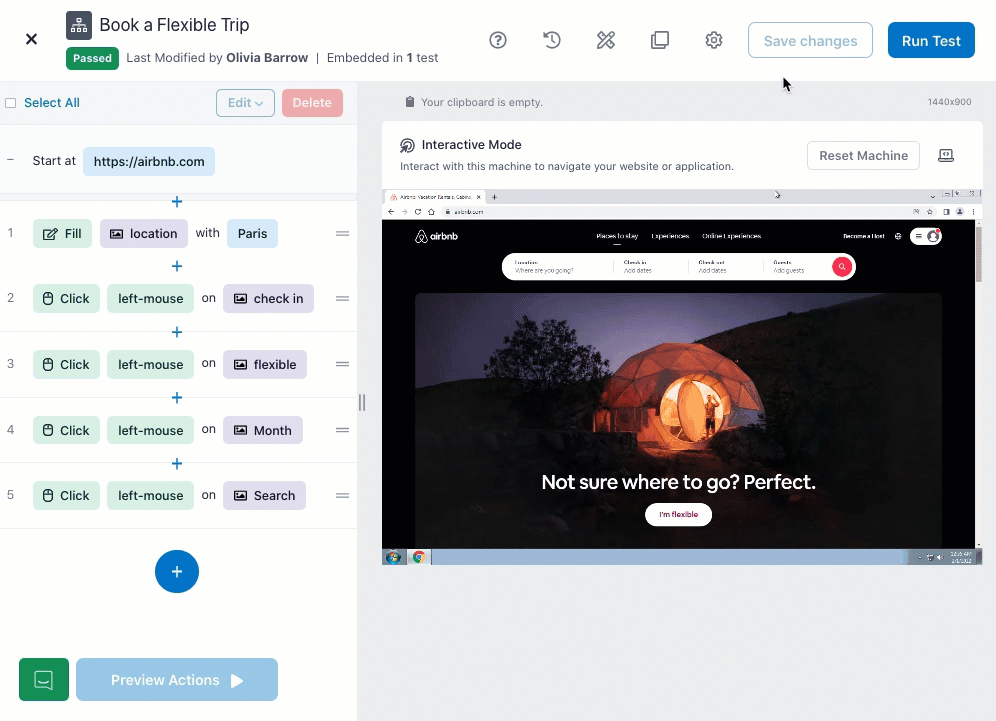
Adding and removing a Visual Editor test.
Adding or Removing a Plain-Text Editor Test in a Feature
- Navigate to the individual test.
- To add a test to a feature, select the feature from the Features dropdown.
- To remove a test, click the “X” from the dropdown.
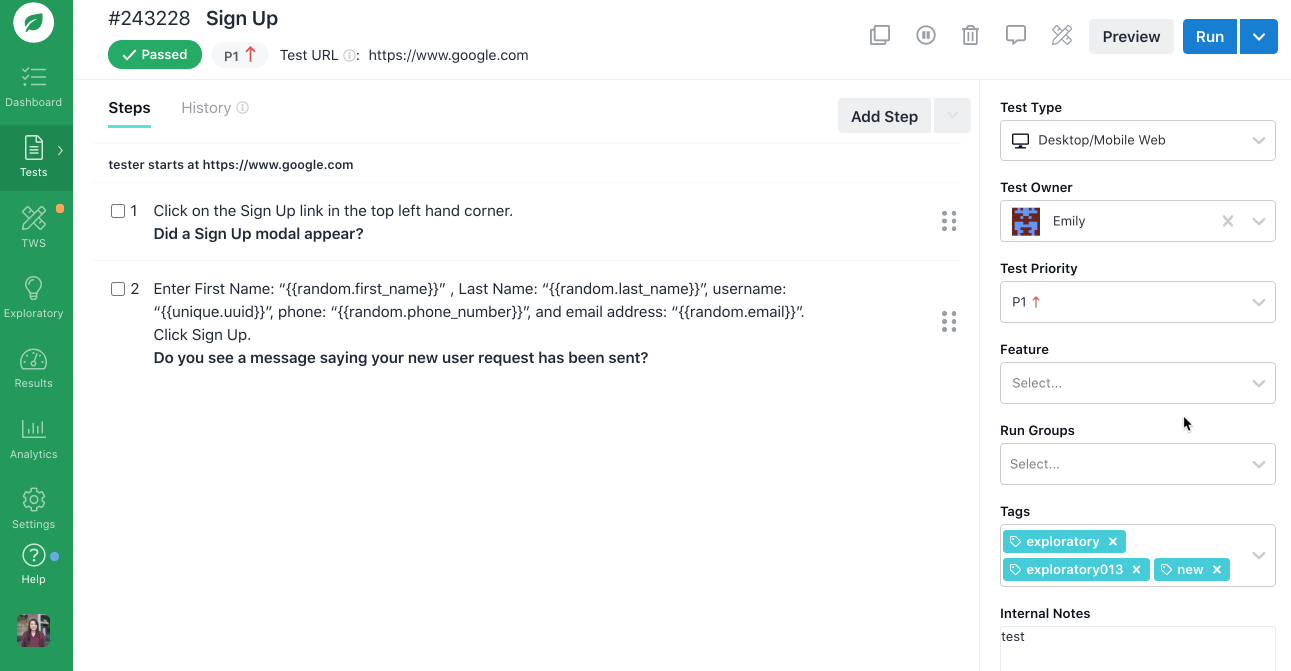
Adding and removing a Plain-Text Editor test.
If you have any questions, reach out to us at [email protected].
Updated 4 months ago
Related Articles & Links
