Troubleshooting
Learn how to troubleshoot test data exhausted errors.
Why did my test run fail?
An error message triggers when the test data has an insufficient number of rows for all the testers.
Where does the message appear?
If you’ve enabled notifications, Rainforest sends you an alert via email, including the error text and a link to the test run.
Note: To turn on notifications, update your Profile Settings.
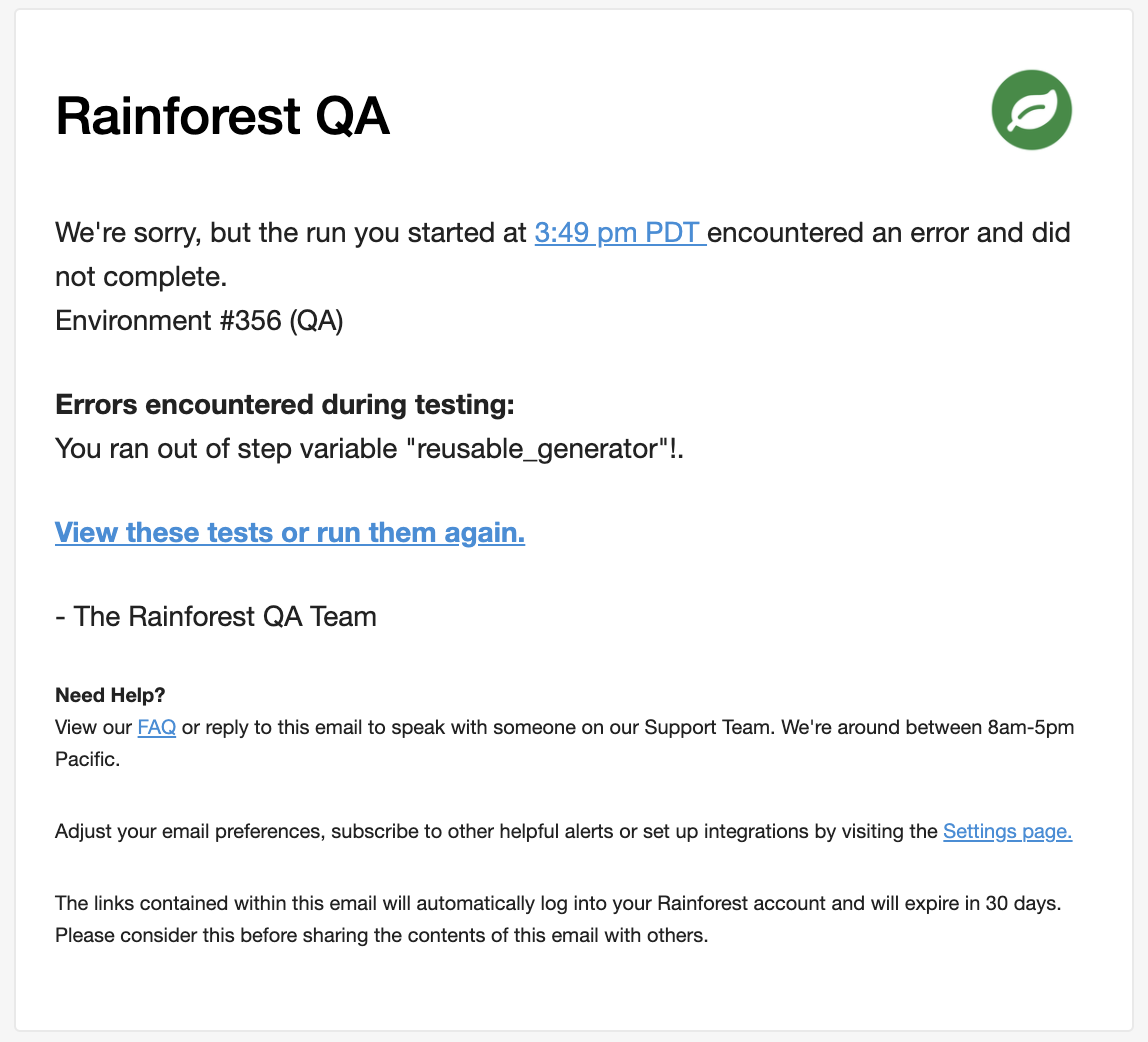
A sample email error notification.
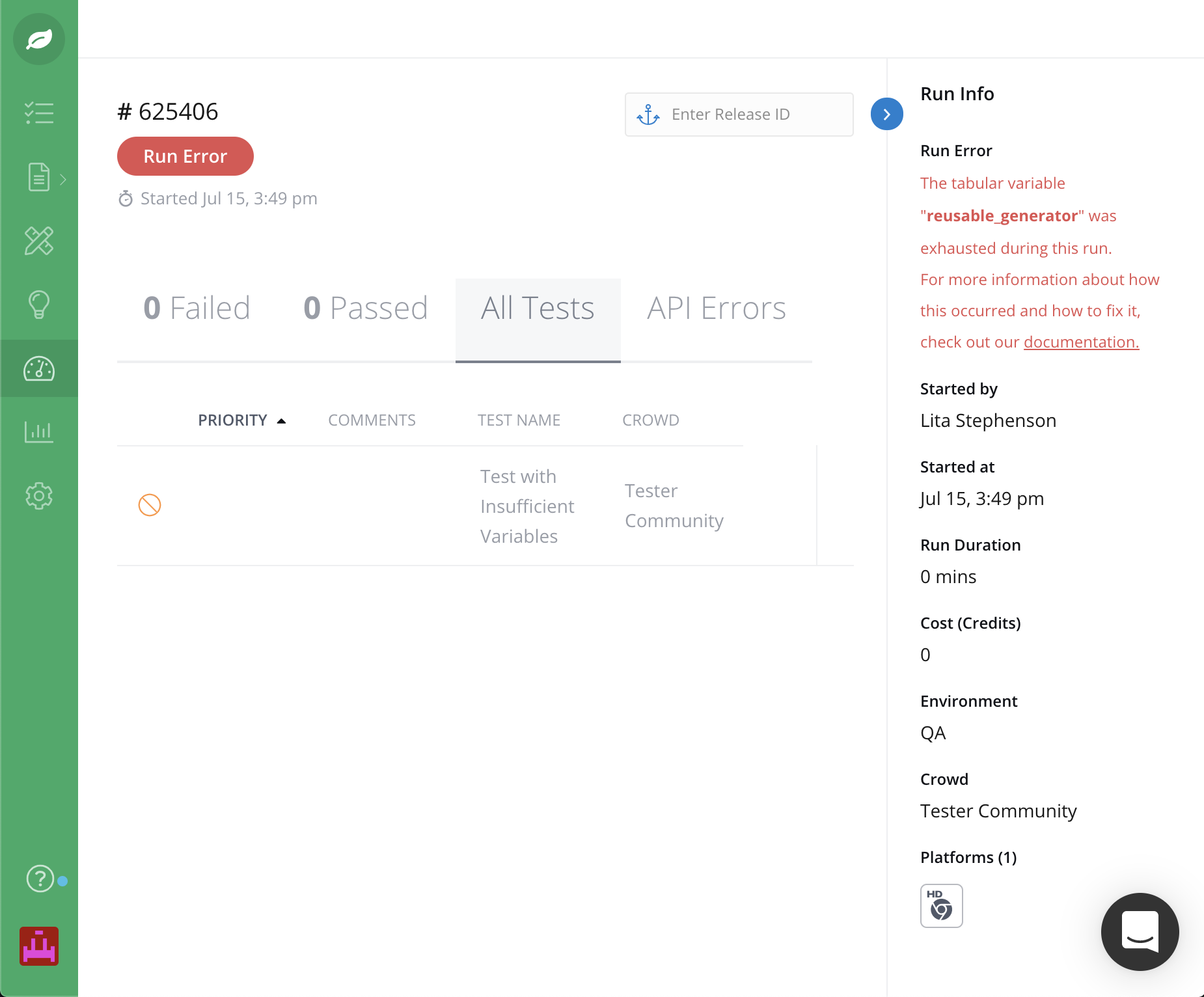
A sample run error summary.
What actions should I take?
Add more test data.
Ensure you have enough test data for your test by calculating the number of necessary variables. For more information, see Using Test Data.
(Number of tests x number of browsers) x 6 testers
Data Rows Calculation ExampleA test run contains 3 tests that utilize email login test data
on Safari, Chrome, and Firefox.{{email.email_id}}(3 Tests x 3 Browsers) x 6 Testers = 54 Data Rows
Exclude the affected tests from the run.
If the affected tests are not addressed or removed, the run may not complete. The variables should be updated to resolve the errors.
For more information on test data errors, see the FAQ.
If you have any questions, reach out to us at [email protected].
Updated 4 months ago
