Visual Editor Latency Indicator and Debug ID
Learn about the latency indicator and debug ID in the Visual Editor.
Overview
Within the virtual machine, we display a color-coded indicator to display the speed of your connection to the virtual machine. This, along with the debug ID, helps us troubleshoot when you have a poor connection.
The latency indicator is not the only measure of performance. The indicator might show a color other than green and be functioning without a noticeable delay.
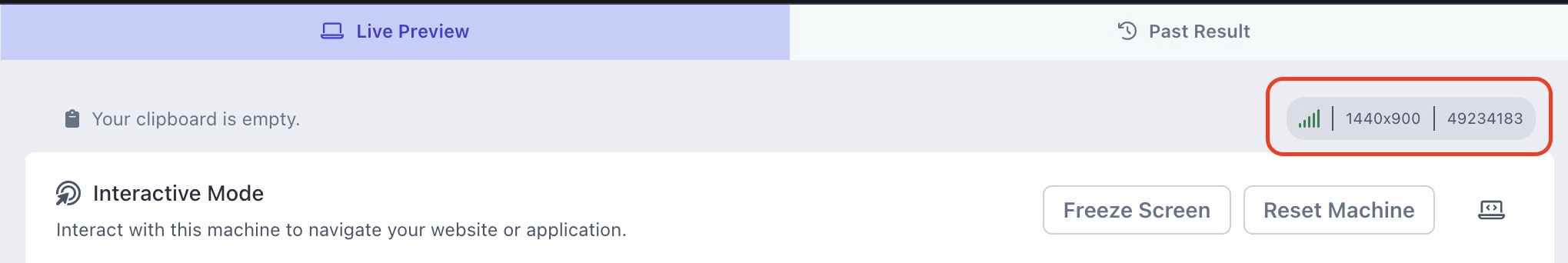
Color Coding
We use the following colors to indicate connection strength:
Gray: not connected
Green: 1-249mms
Yellow: 250-499mms
Orange: 500-999mms
Red: 1000mms and above
Understanding Latency
If you are experiencing degraded performance when building tests, we recommend first checking your network’s speeds to ensure that you have a stable connection.
In addition, physical geographical location will play a factor no matter how fast and stable your connection is. For example, if you're in Hawaii, you're going to have relatively high latency connecting to our far-away servers in Germany.
Debug ID
If you experience performance issues you’re not able to troubleshoot on your own, please contact our support team at [email protected] and include the debug ID next to the latency indicator.
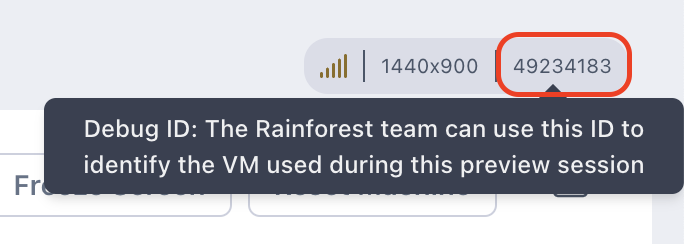
If you have any questions, reach out to us at[email protected].
Updated 5 months ago
