How to Request a Test Rewrite
Learn how to keep your tests current by incorporating tester feedback.
Overview
As your application changes, tests become stale. Use Rainforest’s Test Writing Service (TWS) to offload maintaining your tests. When reviewing test results, you may come across tests that need to be rewritten for reasons such as unclear instructions, tester feedback, or updates to your environment. Requesting a rewrite allows you to keep your tests current with a click of a button.
Unlike a new test request, a test rewrite updates an existing test. Test rewrites are commonly used to update tests to match new UI updates or improve instructions so that tests pass consistently. You can also make a request for a Plain-Text Editor test to be converted to a Visual Editor test.
Requesting a Test Rewrite
You can request a rewrite of your test in several ways. Choose from:
- The All Tests page
- An in-app Features page
- The Run Results page
- A Test page
Requesting a Test Rewrite from the All Tests Page
- Click the Tests icon (paper) in the navigation bar.
- Select a test or tests by clicking the checkbox in the left column.
- Click Bulk Actions.
- Select Request Rewrite.
- Fill in the Instructions box. Provide clear, comprehensive instructions that include the step number, what needs to be updated, and your expected results.
- Click the Submit button.
Note: For multiple tests, ensure the instructions are complete, comprehensive, and applicable to every test in the group.
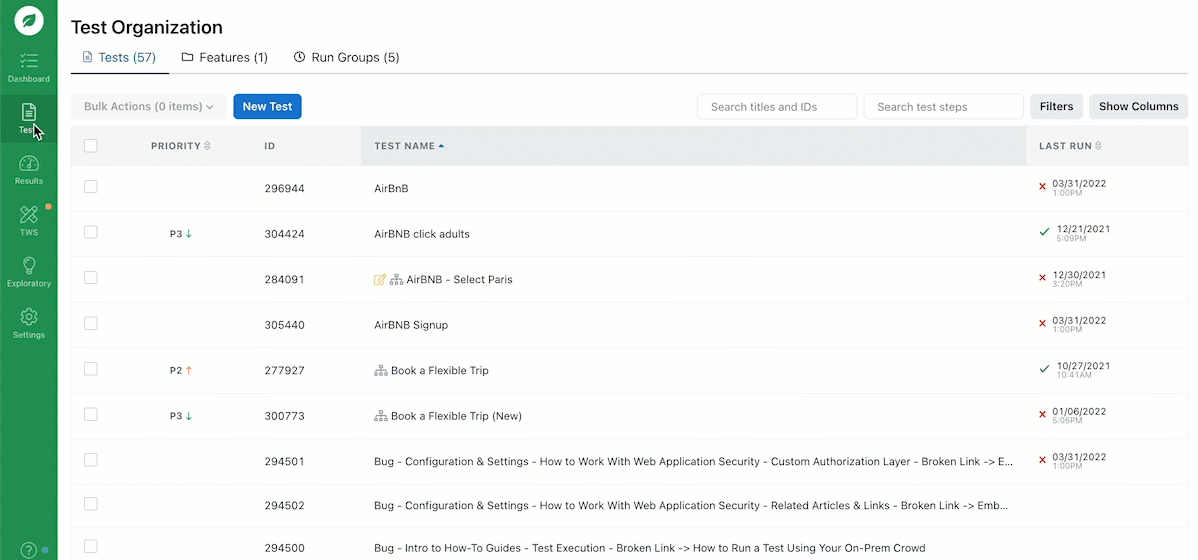
Requesting a rewrite from the All Tests page.
Requesting a Test Rewrite from the Features Page
- Click the Tests icon (paper) in the navigation bar, then select Features on the top navigation.
- Select a Feature that the test(s) is part of.
- Select a test or tests by clicking the checkbox in the left column.
- Click Bulk Actions.
- Select Request Rewrite.
- Fill in the Instructions box. Provide clear, comprehensive instructions that include the step number, what needs to be updated, and your expected results.
- Click the Submit button.
Note: For multiple tests, ensure the instructions are complete, comprehensive, and applicable to every test in the group.
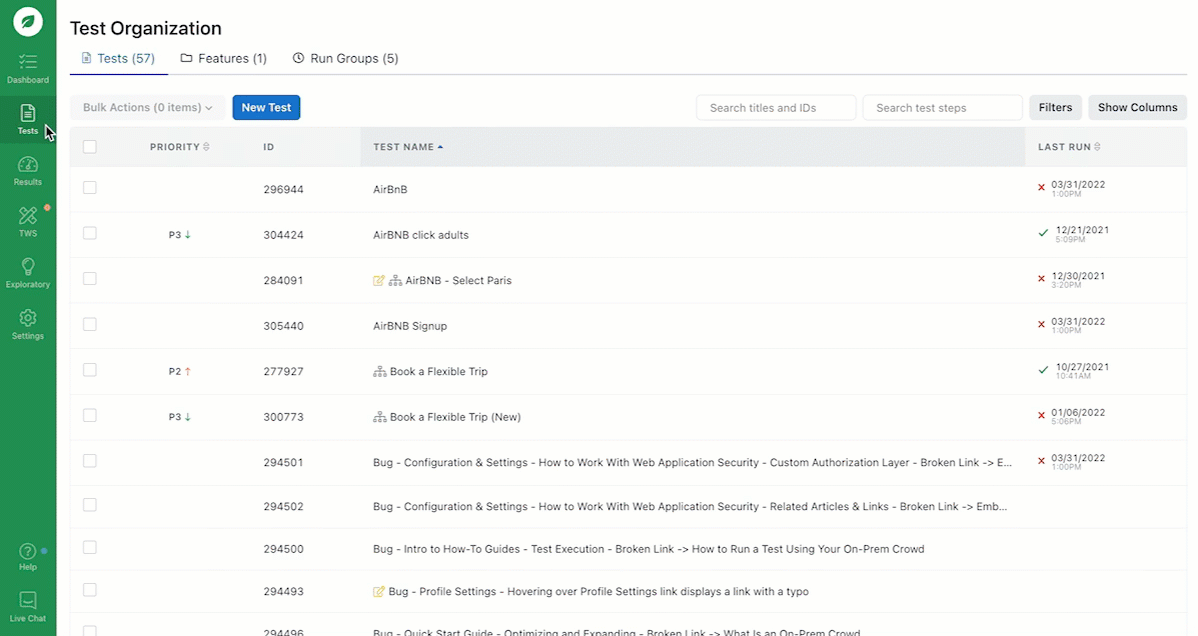
Requesting a rewrite from the Features page.
Requesting a Test Rewrite from a Test Page
- Select a test from any page to display the Test page.
- Click the Test Writing Services button (pencil & ruler).
- Click the Request Test Rewrite button.
- Fill in the Instructions box. Provide clear, comprehensive instructions that include the step number, what needs to be updated, and your expected results.
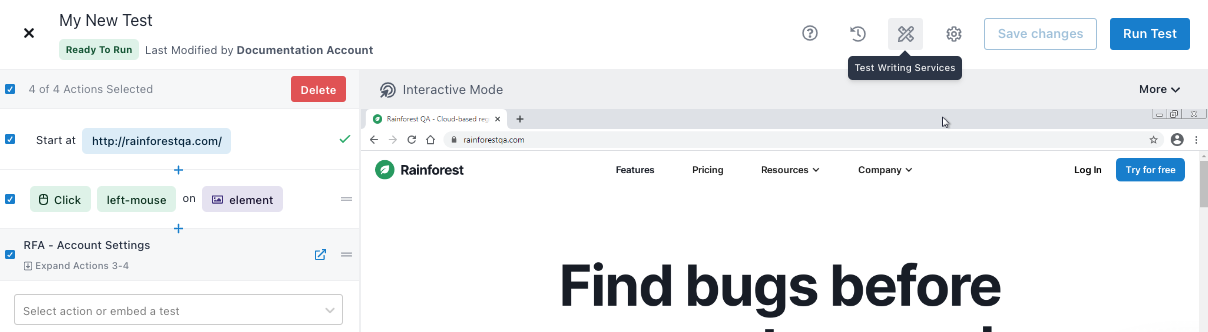
Requesting a rewrite from a test page.
If you have any questions, reach out to us at [email protected].
Updated 5 months ago
