Slack
Learn how to use Slack to receive Rainforest run result notifications.
Overview
Rainforest supports using Slack to notify your team of run results as they happen. Visit the Integrations settings page to set up Slack notifications for run completions, run errors, webhook timeouts, and test failures. If you prefer getting only specific notifications, you can filter them using tags and folders.
Setting Up Notifications
- Make sure you are logged in to Rainforest and your Slack account in the web browser.
- Click the Settings icon (gear) in the navigation bar, then select Integrations.
- On the Integrations page, select “Slack” from the dropdown menu next to any notification event.
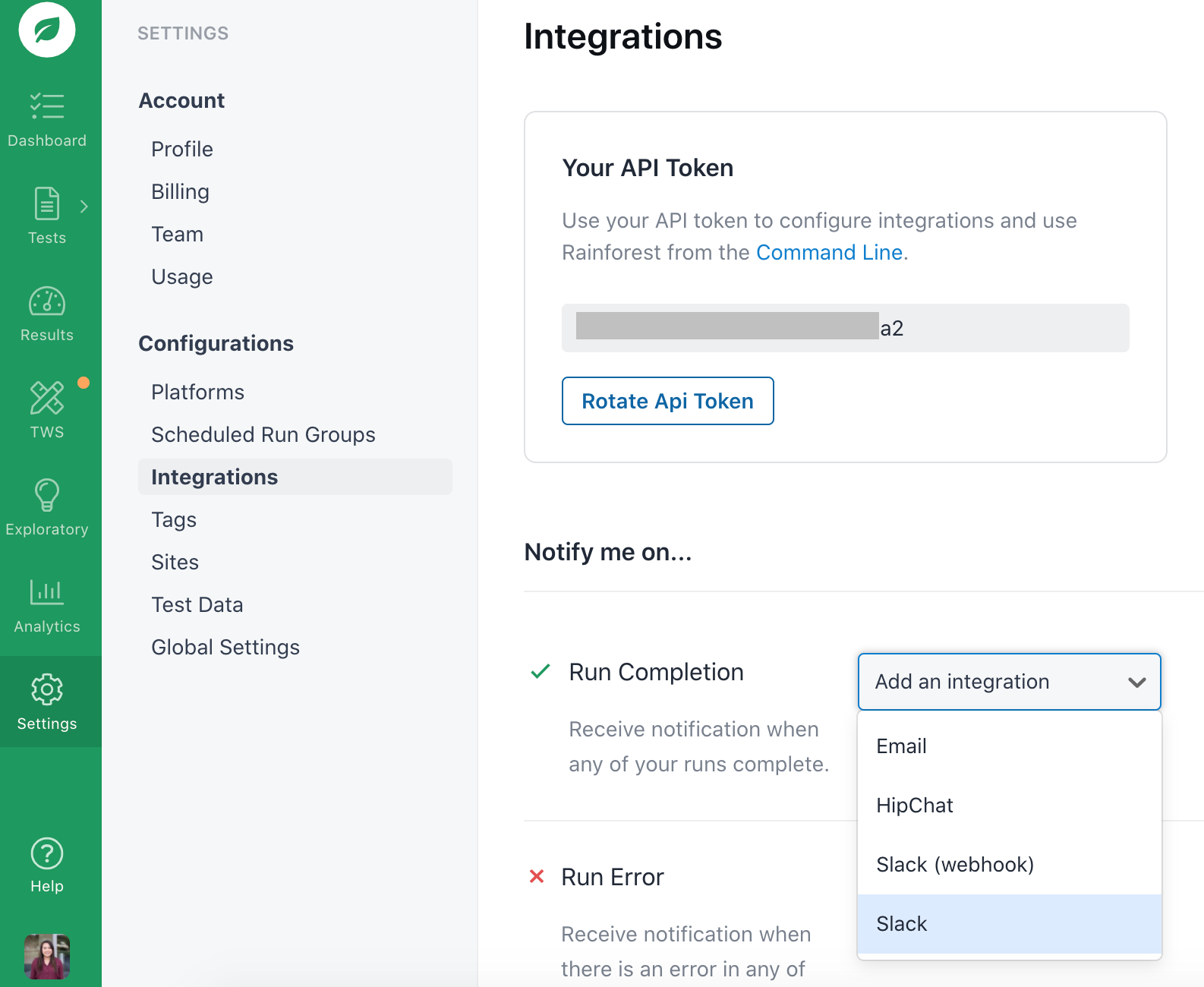
Selecting Slack from the dropdown.
- The first time you configure Slack integration, you need to give Rainforest permission to access Slack.
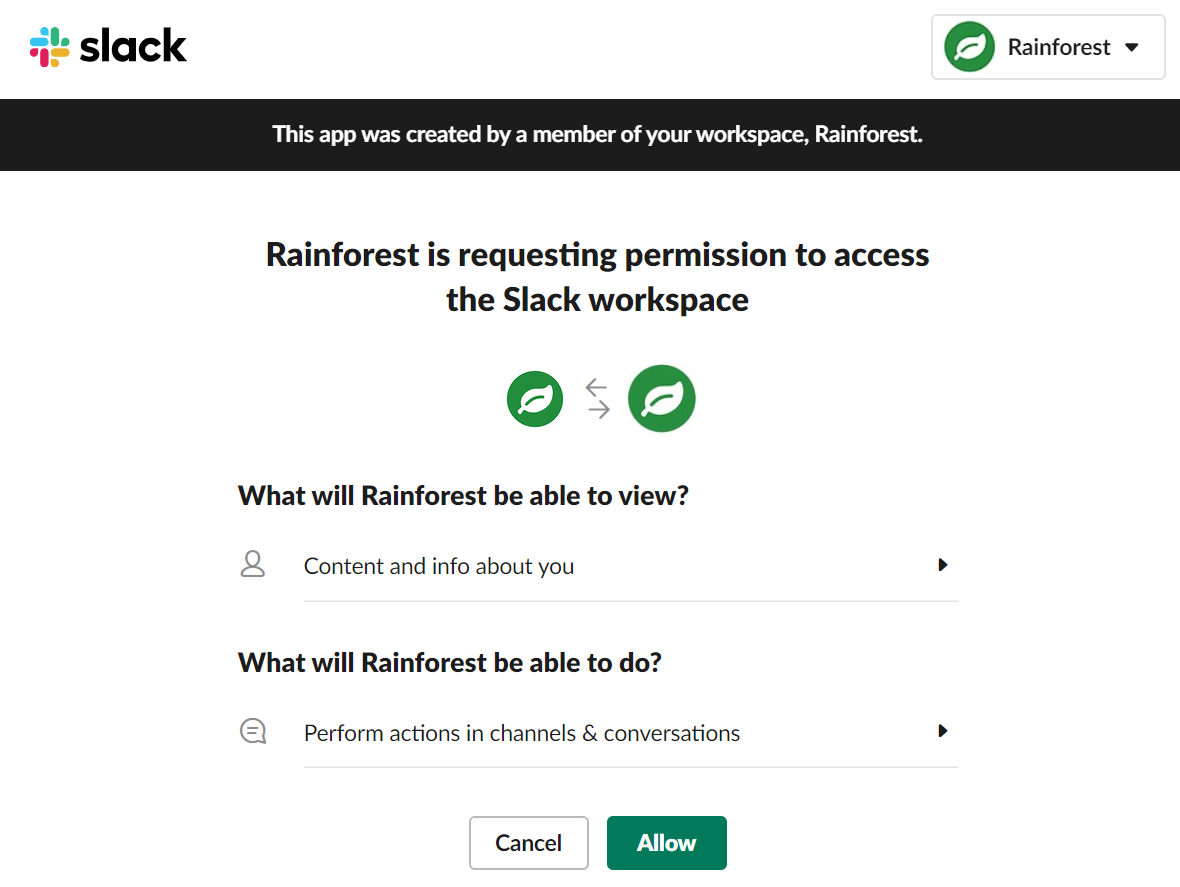
Setting up Slack permissions.
- After allowing the connection, you return to the Integrations page, where you can configure notifications for any Slack channel.
- Repeat the process for every notification you want to receive.
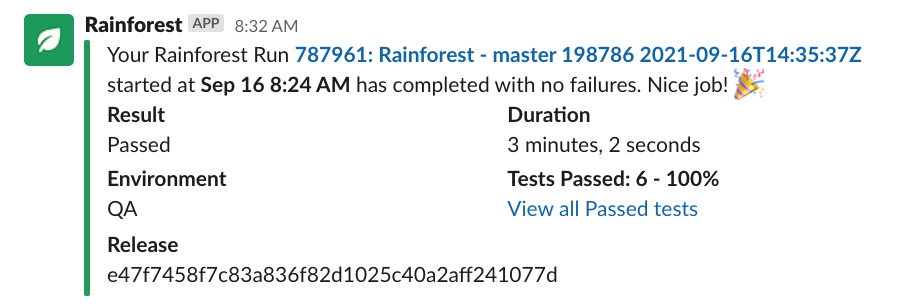
A successful test run notification.
Rainforest Notification Types
- Run Completion. Includes a summary of the run name, when it was started, result, duration, environment, release, and a link to all passing tests.
- Run Error. Informs you when any run has an error and includes a helpful message explaining the error.
- Test Failure. Notifies you of individual test failures and includes a link to the test and tester comments. The comments appear in Slack with a link to the failing test. This notification type is useful when you have a mature, stable test suite. However, we don’t recommend using it if you expect many individual test failures.
- Rainforest QA System Status. To receive system status notifications in a slack channel, add our RSS feed:
/feed subscribe https://status.rainforestqa.com/history.rss
- For more information, see Add RSS Feeds to Slack.
Disconnecting Your Slack Workspace from Rainforest
If you want to reset or remove your Slack workspace, contact the Rainforest Support team for assistance.
If you have any questions, reach out to us at [email protected].
Updated 4 months ago
Related Articles & Links
