Archiving Tests and Reusable Snippets
Learn how to archive tests and reusable snippets.
Overview
Managing a test suite and assessing your level of test coverage can be difficult if your suite is cluttered with unused tests and reusable snippets. Archiving these unused tests and snippets is a great way to reduce clutter without permanently deleting them.
The test and snippet archive is a permanent storage location, not a recycling bin. You can store anything that may become relevant again in the future without worrying that your work will disappear after an arbitrary date.
How it works
- Archive tests and snippets using bulk actions or directly from the Visual Editor or Plain Text Editor. The archive is a permanent storage location (i.e., it is not a recycling bin). Archived tests retain all their steps and tags.
- View your archived tests by navigating to the Archive page in the sidebar. You can filter and search for tests or snippets within the archive.
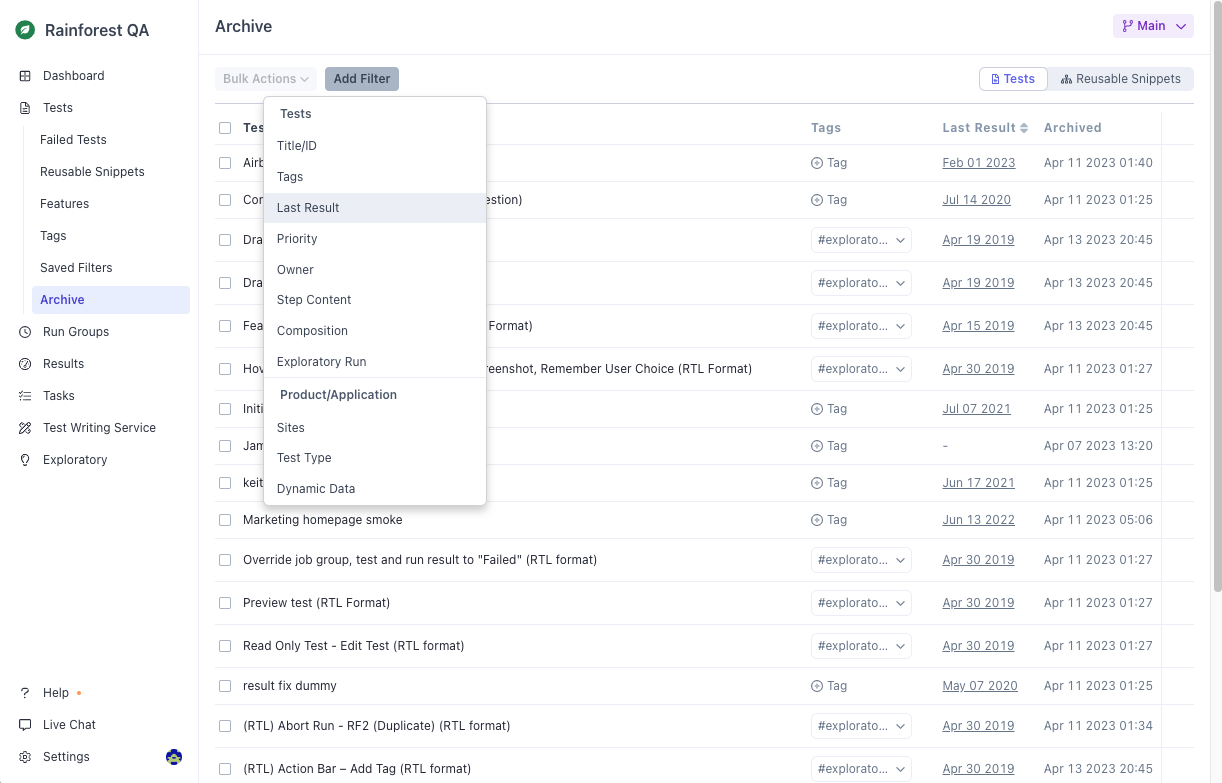
- Click into any archived test or snippet to view its steps in a read-only state. You cannot make changes to an archived test or snippet. While in the Visual Editor, you'll be able to preview an archived test and extract steps to create a new reusable snippet.
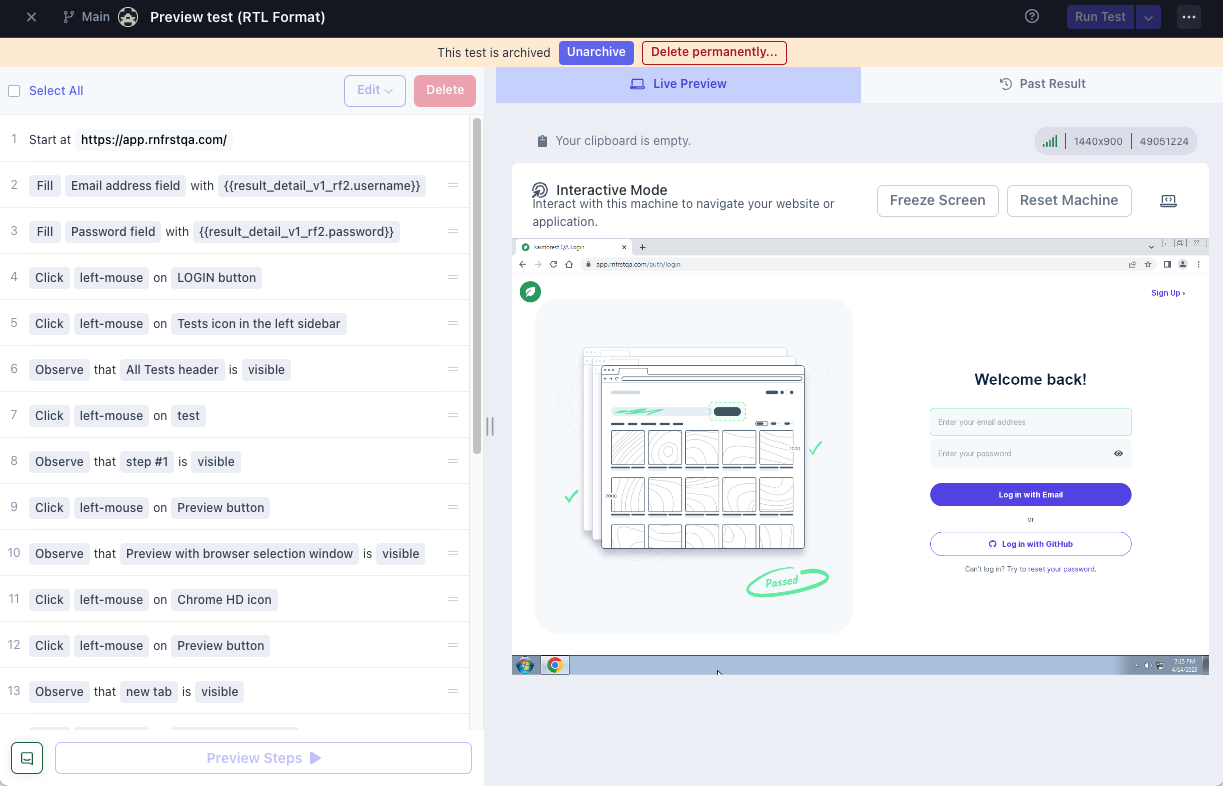
- Unarchive tests or snippets by either selecting them in the archive and using bulk actions or using the unarchive option in the read-only view of the editor.
FAQs
- Does the archive ever delete tests or snippets that have been there for a long time?
No. Tests and snippets will only be removed from the archive if you unarchive them or choose to permanently delete them.
- Can I archive a reusable snippet that’s still being used?
You can only archive a snippet that is included in archived or deleted tests. Snippets that are included in active, disabled, or draft tests can not be archived.
- Can archiving be done on a branch?
Yes. Archiving (and unarchiving) is branch-aware, so someone can work on cleaning up the test suite without interrupting anyone else's work on the main branch. Once you've finished archiving, you can merge these changes back to the main branch like any other change.
If you have any questions, reach out to us at [email protected].
Updated 4 months ago
