Private SMS Numbers
Learn how Private SMS Numbers can help with use cases such as two-factor authentication.
With Private SMS, you can purchase a pool of dedicated SMS numbers and associated inboxes to use as test data—or placeholders—in your tests. These are unique, static numbers that are not shared with other clients. Customers are free to use the numbers as they wish.
Private SMS can help with use cases such as two-factor authentication. Let's say a tester must enter an authentication code before they can test your application. Instead of using their own mobile number, they specify one of your private numbers.
How to Use Private SMS Numbers
If you'd like to use this feature, talk to our Support team. Once private SMS numbers are provisioned, you can access the list of phone numbers from Settings > Test Data. Moreover, you can download the list in .csv format.
There are two ways to use Private SMS:
- Randomly pick a number from your account's private pool using the
{{private_sms.inbox}}placeholder.
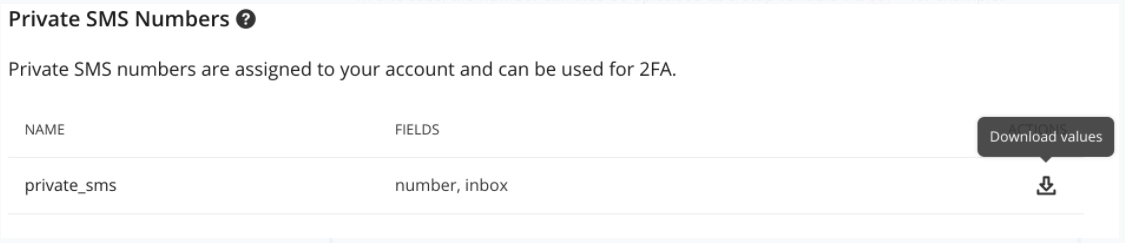
The private_sms.inbox placeholder.
- Pick a number by using the placeholders
{{private_sms.inbox()}}and{{private_sms.number()}}to access the inbox and the actual phone number. Key in the number between the parentheses in the inbox () and number () fields.
Note: You can upload the numbers as test data via .csv. For example: {{private_sms.inbox({{file.column}})}} uses the CSV file "file" and the column "column." The column contains the list of numbers.
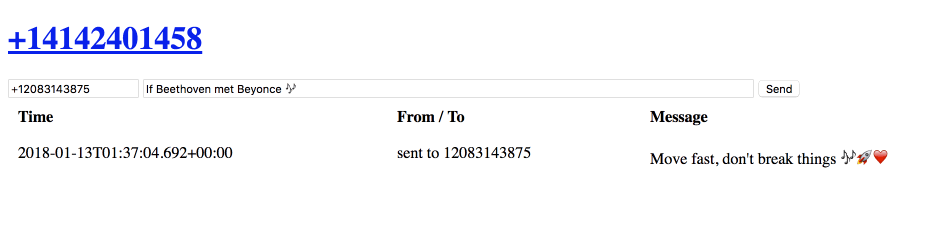
Using a Private SMS number.
Enabling Private SMS for My Account
If you want to learn more about Private SMS or are interested in enabling the feature for your account, we're here to help. For information about other test data we offer, check out our Using Test Data page.
If you have any questions, reach out to us at [email protected].
Updated 5 months ago
