AI Test Planner
Discover how Rainforest's AI Test Planner uses intelligent app crawling to explore your application and generate comprehensive test coverage recommendations automatically.
Background
Before you can test software effectively, you need to know what to test.
The Rainforest AI Test Planner uses artificial intelligence to crawl your application from a starting URL, methodically exploring your entire product. Over several hours, it navigates through major features and common user paths in your app, then compiles an AI Test Plan that serves as the foundation for planning your test coverage.
How it Works
1. Add your site/environment and starting credentials
Use a staging or QA environment with test credentials since the crawler will actively click through your application. This ensures that the crawler is not impacting production data or using personal login information. Once configured, select Generate test plan.
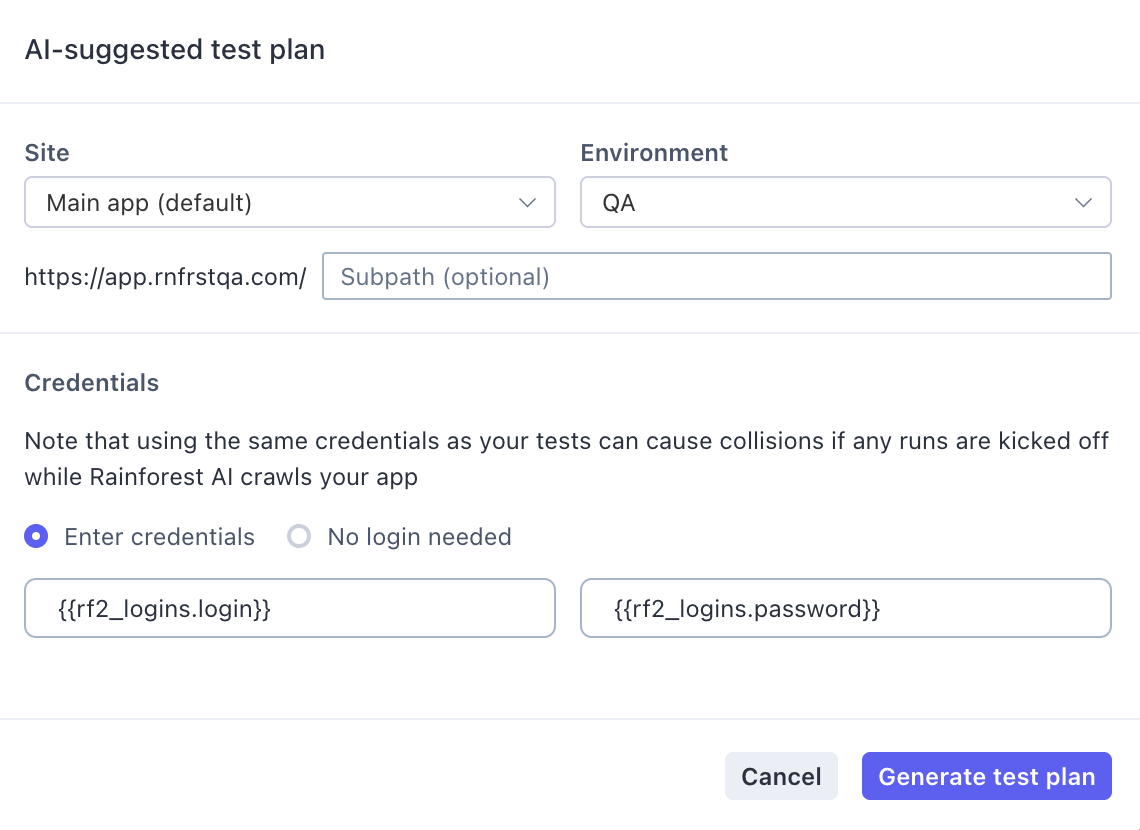
2. Rainforest crawls your app
- We deploy 7 agents that attempt to navigate as many accessible paths as they can discover.
- The agents will actively click through your app (N.B., this may impact data in that environment).
- This process typically takes 2-4 hours to complete.
3. Review your AI test summary
- The output is organized into areas, features, and specific test flows that should be covered.
- Use these insights to identify gaps in your current test coverage.
- We recommend using test generation to create tests that fill the identified gaps.
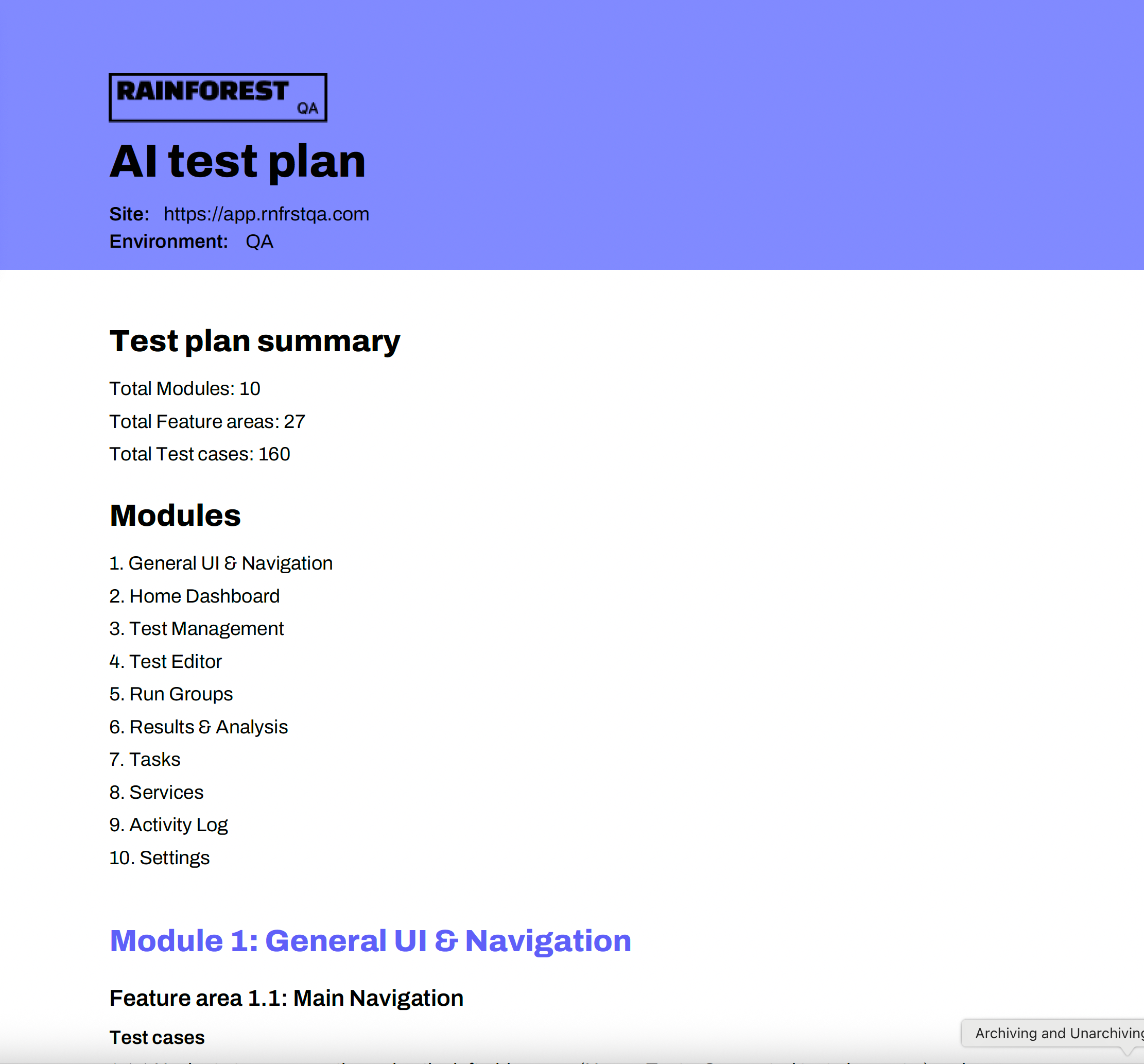
Best Practices
1. Run in an environment with seeded data
Like regression testing, our AI crawlers are much more effective when working with pre-generated data. More paths can be discovered when the environment already contains usable data. For example, if your app includes a scheduling feature, all possible event editing features are more likely to be discovered if there are pre-scheduled events available to interact with.
2. Don't run during other testing activities
The crawlers will actively interact with your application. If you're running other Rainforest tests or manually interacting with the same environment, you might introduce conflicts between the tests and the crawling process.
Frequently Asked Questions
Will this be able to crawl/map any app?
- AI test planner will work for the vast majority of web applications (we do not support native mobile). Apps that are built with frameworks that produce standard HTML will work out of the box. That said, we’re adding support for additional frameworks that use custom HTML tags as we encounter new frameworks. If you’re not seeing much output from the AI test planner, please reach out to us via the in-app chat
- Our agents might not handle every scenario; complex login flows can cause difficulties (e.g., apps requiring URL generation sent to email addresses, OTP navigation, or multi-step authentication processes).
- The agents can handle simple username and password login flows.
What kinds of actions will it take in my app? Are there limitations?
The agents are currently limited to click actions only. We experimented with hover and fill actions and may add these capabilities in the future, but for now we're focusing on the basics. Because the actions are limited to clicks, it's better to run the AI Test Planner in a seeded environment with existing data, the crawlers can accomplish much more.
Where does the traffic for these crawlers come from?
Traffic originates from the same Rainforest IP addresses that we use for test runs.
Does this consider my existing Rainforest test coverage?
No, it does not. We don't perform gap analysis to assess what's currently in your test suite versus what you need to add.
How many crawlers run simultaneously?
Currently, we run 7 crawlers simultaneously. We're balancing speed with avoiding excessive load on testing environments. If your environment can't handle this load, please let us know.
How long will the process take?
The crawling process typically takes a few hours, usually between 1-4 hours.
Can I generate multiple test plans?
Yes, but you can only run one test plan at a time.
Updated 3 months ago
