Pivotal Tracker
Learn how to create a Pivotal Tracker story for testing Rainforest webhook timeouts and test failures.
To integrate with Pivotal Tracker:
- Go to the Integrations settings page in your Rainforest account.
- Select “Pivotal Tracker” on the Add an Integration dropdown menu for Webhook Timeout or Test Failure.
- Add the Project ID you want to add Rainforest stories to and include your Rainforest API token.
- Click the Save button.
Pivotal creates a story for webhook timeouts and test failures. Before we post a new story, we check to ensure the story doesn’t exist. If there’s already a story for a given test or run, we do not post another. The label is used to identify which stories we’ve already posted in Pivotal Tracker.
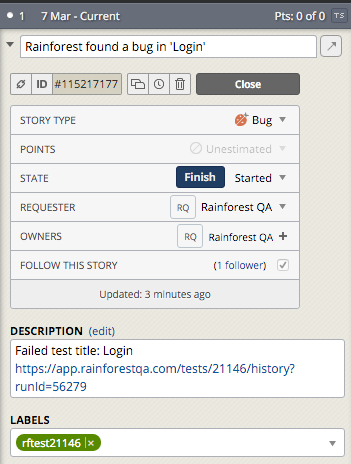
A Pivotal Tracker story example.
If you have any questions, reach out to us at [email protected].
Updated 4 months ago
